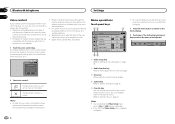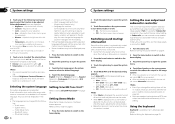Pioneer AVH-X1500DVD Support and Manuals
Get Help and Manuals for this Pioneer item

View All Support Options Below
Free Pioneer AVH-X1500DVD manuals!
Problems with Pioneer AVH-X1500DVD?
Ask a Question
Free Pioneer AVH-X1500DVD manuals!
Problems with Pioneer AVH-X1500DVD?
Ask a Question
Most Recent Pioneer AVH-X1500DVD Questions
Wire Diagram For Avhx1500dvd Pioneer Car Stero
(Posted by MikeErrll 1 year ago)
Can I Connect My Phone For Calling With This Radio
(Posted by bobbyjkingtx 2 years ago)
Car Sterio Front Panel Repacement Pioneerkeh P3850
Is it possible to replace the front panel of pioneer KEH P3850 with other having usb and aux facilit...
Is it possible to replace the front panel of pioneer KEH P3850 with other having usb and aux facilit...
(Posted by tomanto007 8 years ago)
Can You Enable Bluetooth On Avh X1500dvd
(Posted by kubaaRC 9 years ago)
How To Make Pandora Work On A Pioneer Avh X1500dvd
(Posted by robcugen 9 years ago)
Pioneer AVH-X1500DVD Videos
Popular Pioneer AVH-X1500DVD Manual Pages
Pioneer AVH-X1500DVD Reviews
We have not received any reviews for Pioneer yet.