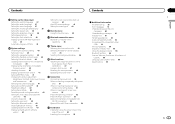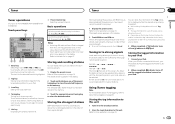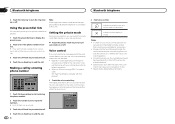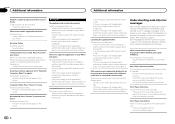Pioneer AVH-X4600BT Support and Manuals
Get Help and Manuals for this Pioneer item

View All Support Options Below
Free Pioneer AVH-X4600BT manuals!
Problems with Pioneer AVH-X4600BT?
Ask a Question
Free Pioneer AVH-X4600BT manuals!
Problems with Pioneer AVH-X4600BT?
Ask a Question
Most Recent Pioneer AVH-X4600BT Questions
How Do I Connect My Android Phone To My Avh-x4600bt Car Stereo
(Posted by Anonymous-173824 1 year ago)
How To Reset A Pioneer Avh-x4600bt
(Posted by Anonymous-168277 2 years ago)
Update For Head Unit
Where can I get the firmware upgrade for the ach x4600bt?
Where can I get the firmware upgrade for the ach x4600bt?
(Posted by Kernsandy20 5 years ago)
Not Reading Usb Connections
hi my avh-x4600bt doesn't read any usb connect
hi my avh-x4600bt doesn't read any usb connect
(Posted by ronaldguilbaud 6 years ago)
My Pioneeravh-x4600bt Screen And Buttons Light
I almost got jacked but I caught I'm with the stereo and the rail already off to stereo.try to put i...
I almost got jacked but I caught I'm with the stereo and the rail already off to stereo.try to put i...
(Posted by josebarretojb911 8 years ago)
Pioneer AVH-X4600BT Videos
Popular Pioneer AVH-X4600BT Manual Pages
Pioneer AVH-X4600BT Reviews
We have not received any reviews for Pioneer yet.