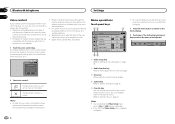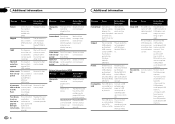Pioneer AVH-X2500BT Support and Manuals
Get Help and Manuals for this Pioneer item

View All Support Options Below
Free Pioneer AVH-X2500BT manuals!
Problems with Pioneer AVH-X2500BT?
Ask a Question
Free Pioneer AVH-X2500BT manuals!
Problems with Pioneer AVH-X2500BT?
Ask a Question
Most Recent Pioneer AVH-X2500BT Questions
How Do I Reset A Pioneer Avh-x2500bt To Factory Settings
(Posted by tkent1965impalass 1 year ago)
Error 10
(Posted by vmnykh 2 years ago)
No Service Message When Accessing The Bluetooth Menu
We have th AVH-X2500BT receiver but when I try to access the bluetooth menu, all of the options are ...
We have th AVH-X2500BT receiver but when I try to access the bluetooth menu, all of the options are ...
(Posted by paulownby 4 years ago)
Problemi Bluetooth
The bluetooth search symbol does not appear, how can I solve it?
The bluetooth search symbol does not appear, how can I solve it?
(Posted by graziadeiantonio78 5 years ago)
Display Turns Off
hi I'm having trouble with my pioneer abhi x2500bt. When I turn the car on my unit turns on for a fe...
hi I'm having trouble with my pioneer abhi x2500bt. When I turn the car on my unit turns on for a fe...
(Posted by Saqibmohammad77 6 years ago)
Pioneer AVH-X2500BT Videos
Popular Pioneer AVH-X2500BT Manual Pages
Pioneer AVH-X2500BT Reviews
 Pioneer has a rating of 5.00 based upon 1 review.
Get much more information including the actual reviews and ratings that combined to make up the overall score listed above. Our reviewers
have graded the Pioneer AVH-X2500BT based upon the following criteria:
Pioneer has a rating of 5.00 based upon 1 review.
Get much more information including the actual reviews and ratings that combined to make up the overall score listed above. Our reviewers
have graded the Pioneer AVH-X2500BT based upon the following criteria:
- Durability [1 rating]
- Cost Effective [1 rating]
- Quality [1 rating]
- Operate as Advertised [1 rating]
- Customer Service [0 ratings]