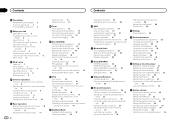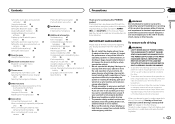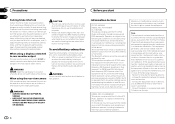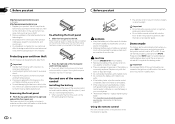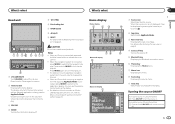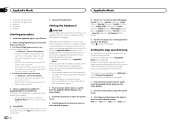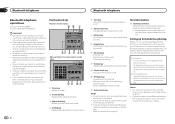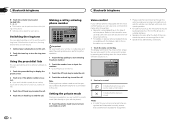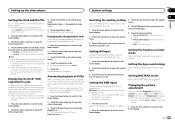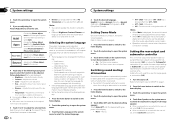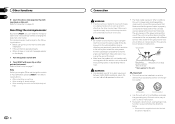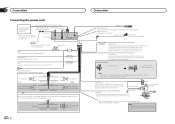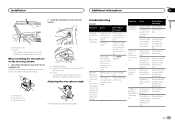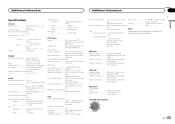Pioneer AVH-X6500DVD Support and Manuals
Get Help and Manuals for this Pioneer item

View All Support Options Below
Free Pioneer AVH-X6500DVD manuals!
Problems with Pioneer AVH-X6500DVD?
Ask a Question
Free Pioneer AVH-X6500DVD manuals!
Problems with Pioneer AVH-X6500DVD?
Ask a Question
Most Recent Pioneer AVH-X6500DVD Questions
Could Someone Please Tell Me If This Unit Have Bluetooth Connection Literally Be
can someone point me in the right direction on the Bluetooth connection or it don't have one ? Liter...
can someone point me in the right direction on the Bluetooth connection or it don't have one ? Liter...
(Posted by lamontrollins78 1 year ago)
Missing Wires On Harness On A Ach P6500dvd
need to know pins on the power plug on a avhp6500dvd wires missing
need to know pins on the power plug on a avhp6500dvd wires missing
(Posted by Anonymous-164740 5 years ago)
My Bluetooth Will Not Connect Keeps Saying Error
(Posted by Langlais2000 8 years ago)
How To Hook The Dvd Player
How to hook up the DVD player to the avh x6500 CD player I need the bypass option
How to hook up the DVD player to the avh x6500 CD player I need the bypass option
(Posted by jbroadus072307 10 years ago)
Pioneer AVH-X6500DVD Videos
Popular Pioneer AVH-X6500DVD Manual Pages
Pioneer AVH-X6500DVD Reviews
We have not received any reviews for Pioneer yet.