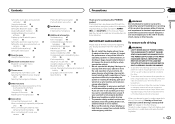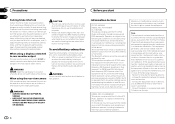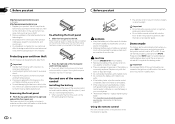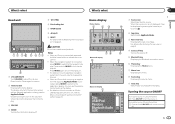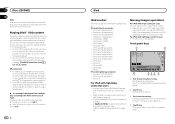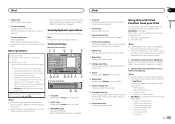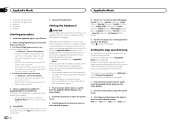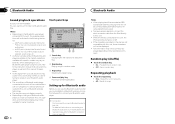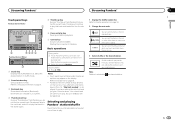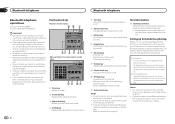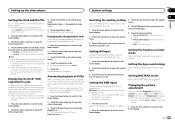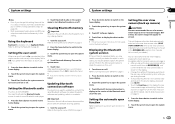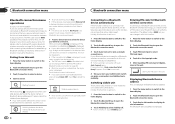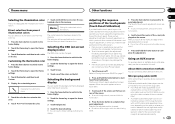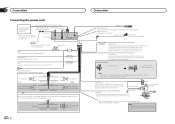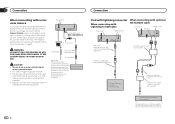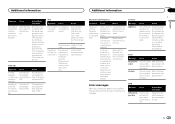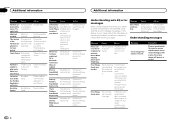Pioneer AVH-X6500DVD Support Question
Find answers below for this question about Pioneer AVH-X6500DVD.Need a Pioneer AVH-X6500DVD manual? We have 1 online manual for this item!
Question posted by Langlais2000 on November 3rd, 2015
My Bluetooth Will Not Connect Keeps Saying Error
The person who posted this question about this Pioneer product did not include a detailed explanation. Please use the "Request More Information" button to the right if more details would help you to answer this question.
Current Answers
Answer #1: Posted by TechSupport101 on November 3rd, 2015 9:30 PM
Hi. Refer to the Troubleshooting guide here http://www.manualslib.com/manual/785554/Pioneer-Avh-X7500bt.html?page=47 for assistance.
Related Pioneer AVH-X6500DVD Manual Pages
Similar Questions
Could Someone Please Tell Me If This Unit Have Bluetooth Connection Literally Be
can someone point me in the right direction on the Bluetooth connection or it don't have one ? Liter...
can someone point me in the right direction on the Bluetooth connection or it don't have one ? Liter...
(Posted by lamontrollins78 1 year ago)
Why My Iphone 11 Can't Connect To Avh-x7500 And Keep Saying Memory Is Full
(Posted by azarml20935 3 years ago)
Avh-p2400 Bluetooth Audio Says Error -10avh-p2400 Bluetooth Audio Says Error
AVH -p2400bt says error-10
AVH -p2400bt says error-10
(Posted by johnsondarrell41 8 years ago)
Bluetooth Connects But No Audio
My phone (galaxy s5) connects to the stereo via bluetooth but there is no audio from the phone. Both...
My phone (galaxy s5) connects to the stereo via bluetooth but there is no audio from the phone. Both...
(Posted by Xcskibear 8 years ago)
Why Does My Avh 4000nex Deck Keeps Saying Amp Error ?
Do u think one of my wires r loose in my deck or the remote wire ? And it doesn't do all the time on...
Do u think one of my wires r loose in my deck or the remote wire ? And it doesn't do all the time on...
(Posted by ajbattle20 9 years ago)