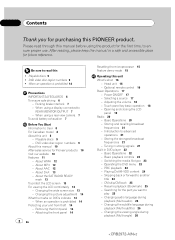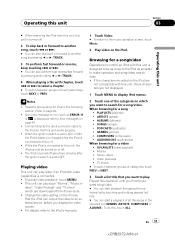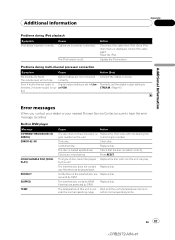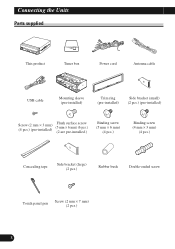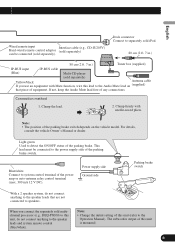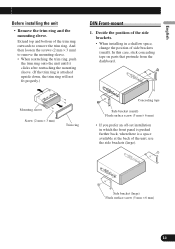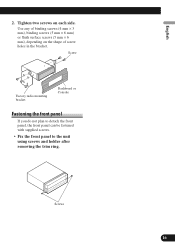Pioneer AVH-P5100DVD - DVD Player With LCD monitor Support and Manuals
Get Help and Manuals for this Pioneer item

View All Support Options Below
Free Pioneer AVH-P5100DVD manuals!
Problems with Pioneer AVH-P5100DVD?
Ask a Question
Free Pioneer AVH-P5100DVD manuals!
Problems with Pioneer AVH-P5100DVD?
Ask a Question
Most Recent Pioneer AVH-P5100DVD Questions
Can I See Diagram For Pioneer Stereo
(Posted by Lettygon 1 year ago)
How Do I Enable Bluetooth On The Pioneer Avh-p5100dvd?
do i need to download some software and installit via USB or is there something to plug in??????
do i need to download some software and installit via USB or is there something to plug in??????
(Posted by dkai417 3 years ago)
Avic 5100 Nex I Forgot My Password, How Can I Reset It Or Bypass. Please Reply
forgotten password, please helpThank youNelson
forgotten password, please helpThank youNelson
(Posted by JustNels 5 years ago)
Pioneer Vsx820 Receiver No Sound Display Says Sp A
cat stood on remote and hit some button that has caused the speakers to have no output
cat stood on remote and hit some button that has caused the speakers to have no output
(Posted by cprescott2 8 years ago)
Bluetooth Connects But No Audio
My phone (galaxy s5) connects to the stereo via bluetooth but there is no audio from the phone. Both...
My phone (galaxy s5) connects to the stereo via bluetooth but there is no audio from the phone. Both...
(Posted by Xcskibear 8 years ago)
Pioneer AVH-P5100DVD Videos
Popular Pioneer AVH-P5100DVD Manual Pages
Pioneer AVH-P5100DVD Reviews
We have not received any reviews for Pioneer yet.