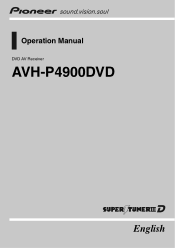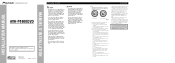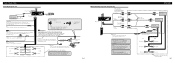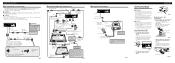Pioneer AVH-P4900DVD - DVD Player With LCD Monitor Support and Manuals
Get Help and Manuals for this Pioneer item

View All Support Options Below
Free Pioneer AVH-P4900DVD manuals!
Problems with Pioneer AVH-P4900DVD?
Ask a Question
Free Pioneer AVH-P4900DVD manuals!
Problems with Pioneer AVH-P4900DVD?
Ask a Question
Most Recent Pioneer AVH-P4900DVD Questions
I Just Installed My Unit, But It Doesn't Do Anything Except Flash A Red Light Di
I just installed my unit, but it doesn't do anything except flash a red light directly above the Boo...
I just installed my unit, but it doesn't do anything except flash a red light directly above the Boo...
(Posted by cjb108 3 years ago)
How To Install Pioneer Avh-p4900dvd E Brake Bypass
(Posted by DannBluegr 9 years ago)
How Do I Put A New Screen On An Pioneer 4900
(Posted by 4klicdori 9 years ago)
How Do I Connect A Ipod On A Avh-p4900dvd
(Posted by worlMich 9 years ago)
How To Install Pioneer Avh-p4900dvd
(Posted by tcsupabloo 9 years ago)
Pioneer AVH-P4900DVD Videos
Popular Pioneer AVH-P4900DVD Manual Pages
Pioneer AVH-P4900DVD Reviews
We have not received any reviews for Pioneer yet.