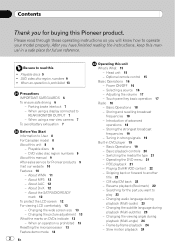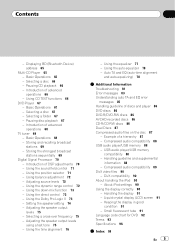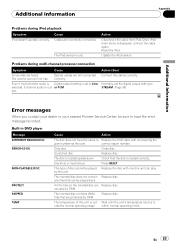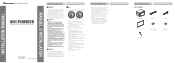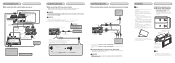Pioneer AVHP4000DVD - DVD Player With LCD Monitor Support and Manuals
Get Help and Manuals for this Pioneer item

View All Support Options Below
Free Pioneer AVHP4000DVD manuals!
Problems with Pioneer AVHP4000DVD?
Ask a Question
Free Pioneer AVHP4000DVD manuals!
Problems with Pioneer AVHP4000DVD?
Ask a Question
Most Recent Pioneer AVHP4000DVD Questions
Pinout Plug Diagram And Color Code For A Pioneer Avh-p4000dvd
(Posted by scoottauzin5 1 year ago)
The Remote Doesn't Work Everything I Needed To Know What I Can Do To Fix The Pro
(Posted by hampltonlenn 2 years ago)
My Screen Light Won't Work
I Have A Avh-p4000dvd Car Stereo It Will Not Light Up To See Settings Are To See Dvd It Has Sound No...
I Have A Avh-p4000dvd Car Stereo It Will Not Light Up To See Settings Are To See Dvd It Has Sound No...
(Posted by Wasp2284 2 years ago)
No Aux Sound
I just installed my AVH-4000DVD that I got from a buddy in my 1995 3000gt and my AUX isn't playing a...
I just installed my AVH-4000DVD that I got from a buddy in my 1995 3000gt and my AUX isn't playing a...
(Posted by Evanjbutler91 6 years ago)
Pioneer AVHP4000DVD Videos
Popular Pioneer AVHP4000DVD Manual Pages
Pioneer AVHP4000DVD Reviews
We have not received any reviews for Pioneer yet.