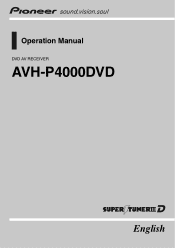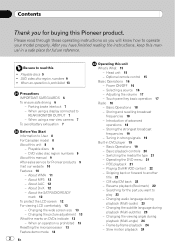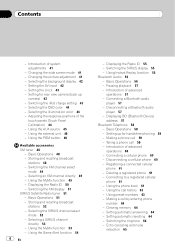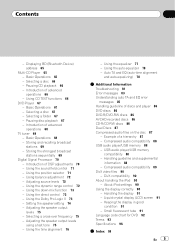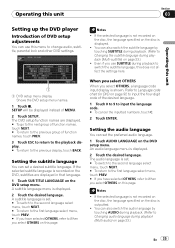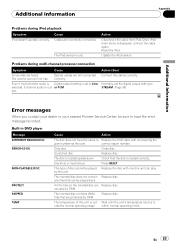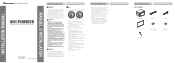Pioneer AVHP4000DVD Support Question
Find answers below for this question about Pioneer AVHP4000DVD - DVD Player With LCD Monitor.Need a Pioneer AVHP4000DVD manual? We have 2 online manuals for this item!
Question posted by scoottauzin5 on May 8th, 2022
Pinout Plug Diagram And Color Code For A Pioneer Avh-p4000dvd
The person who posted this question about this Pioneer product did not include a detailed explanation. Please use the "Request More Information" button to the right if more details would help you to answer this question.
Current Answers
Answer #1: Posted by SonuKumar on May 8th, 2022 11:11 PM
Please respond to my effort to provide you with the best possible solution by using the "Acceptable Solution" and/or the "Helpful" buttons when the answer has proven to be helpful.
Regards,
Sonu
Your search handyman for all e-support needs!!
Related Pioneer AVHP4000DVD Manual Pages
Similar Questions
Wiring Diagram. Color Code. Where Do Each Wire Go. Can't Find A Guide
Need the know what wire is what on my pioneer AVH-X4800BS harness. I have a general idea on most but...
Need the know what wire is what on my pioneer AVH-X4800BS harness. I have a general idea on most but...
(Posted by 1989mustang50cd 5 years ago)
Can Someone Give Me The Color Coded Diagram For A Pioneer Avh-p4400bh?
(Posted by rachjack408 8 years ago)
Pioneer Audio Avh-p4000dvd How To Bluetooth
(Posted by ramymw 9 years ago)
Pioneer Avh-p4000dvd Wiring Harness Which Are Which
(Posted by cyn44gsgrey 9 years ago)
Where Do I Buy A New Fluorescent Bulb For My Pioneer Avh-p4000dvd?
(Posted by jaystahler2000 11 years ago)