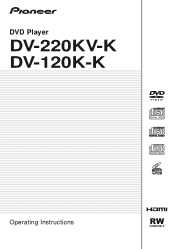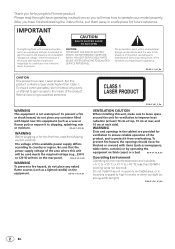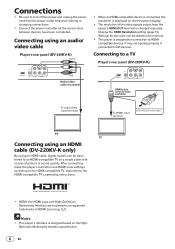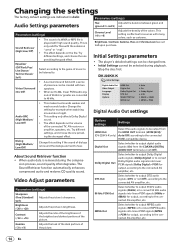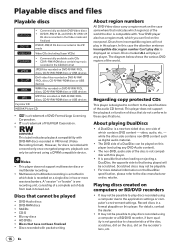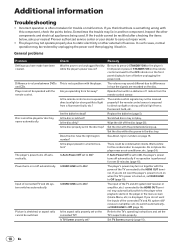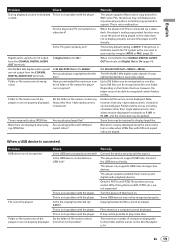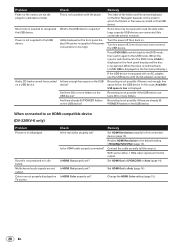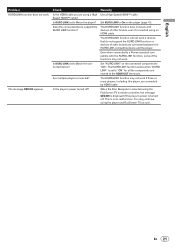Pioneer DV-120K-K - Compact ALL Multi Region Code Zone Free DVD Player Support and Manuals
Get Help and Manuals for this Pioneer item

View All Support Options Below
Free Pioneer DV-120K-K manuals!
Problems with Pioneer DV-120K-K?
Ask a Question
Free Pioneer DV-120K-K manuals!
Problems with Pioneer DV-120K-K?
Ask a Question
Most Recent Pioneer DV-120K-K Questions
Problem With Dvd Region
I have watched season 1 & 2 of BBC series Monarch of the Glen on my DV120k player. It won't play...
I have watched season 1 & 2 of BBC series Monarch of the Glen on my DV120k player. It won't play...
(Posted by gkmcgregor 11 years ago)
No Picture On The Tv Screen.
Yesterday the dvd player was worked properly, but today there is no picture on the screen (no PIONEE...
Yesterday the dvd player was worked properly, but today there is no picture on the screen (no PIONEE...
(Posted by evamiklos72 13 years ago)
Display On Tv Is Jumping
turned on the dvd and the display of the pioneer image start jumping. checked all connectins, turned...
turned on the dvd and the display of the pioneer image start jumping. checked all connectins, turned...
(Posted by jaundoo5 13 years ago)
Zone Code
do you have milti zone code for pioneer dv-120 dvd player? Thanks
do you have milti zone code for pioneer dv-120 dvd player? Thanks
(Posted by alonbh 13 years ago)
No Menu After Reading Hd
My DV-120-K start reading external HD (Transcend StoreJet 320GB), finish reading (lights on HD stop ...
My DV-120-K start reading external HD (Transcend StoreJet 320GB), finish reading (lights on HD stop ...
(Posted by tinaikuki 14 years ago)
Popular Pioneer DV-120K-K Manual Pages
Pioneer DV-120K-K Reviews
We have not received any reviews for Pioneer yet.