Pioneer DV-58AV - 1080p Upscaling DVD Player Support and Manuals
Get Help and Manuals for this Pioneer item
This item is in your list!

View All Support Options Below
Free Pioneer DV-58AV manuals!
Problems with Pioneer DV-58AV?
Ask a Question
Free Pioneer DV-58AV manuals!
Problems with Pioneer DV-58AV?
Ask a Question
Popular Pioneer DV-58AV Manual Pages
Owner's Manual - Page 3
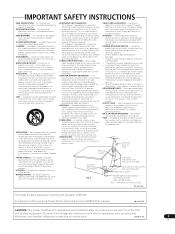
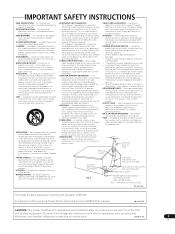
...WATER AND MOISTURE - READ INSTRUCTIONS - All the safety and operating instructions should be situated away from the type of the grounding type plug. VENTILATION - GROUNDING OR POLARIZATION • If this product near a swimming pool; DAMAGE REQUIRING SERVICE - Unauthorized substitutions may cause hazards.
REPLACEMENT PARTS - NATIONAL ELECTRICAL CODE
D1-4-2-2_En
This Class B digital...
Owner's Manual - Page 5


... 36 Audio Output Mode 36 Speaker Distance 39 Speaker Installation 39
08 Additional information
Taking care of your player and discs 40 Screen sizes and disc formats 41 Resetting the player 41 DVD-Video regions 41 Selecting languages using the language code list 41 Troubleshooting 42 Glossary 45 Language code list 46 Country/Area code list 46 Specifications 47
5
En
Owner's Manual - Page 6
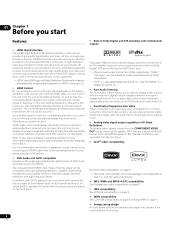
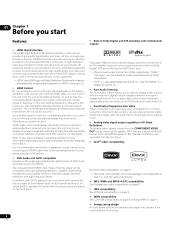
...HDMI cable, refer to this unit starting playback or having the GUI screen (ex. This player features multichannel analog outputs for about which part of DVD-Audio and Super Audio CD (SACD...also supported.
• HDMI, the HDMI logo and High-Definition Multimedia Interface are trademarks or registered trademarks of HDMI Licensing LLC.
• HDMI Control By connecting this unit to a Pioneer ...
Owner's Manual - Page 12
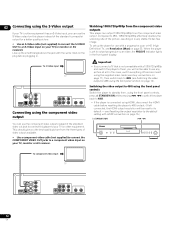
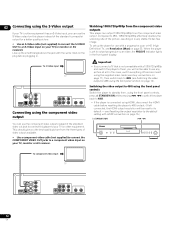
... setting with HDMI connection on page 15.)
You can use the component video output instead of the standard (composite) output for use the S-Video output on page 33. When the player is set up... to switch the player back to them, you the best quality picture from the three types of the picture, resulting in a very stable, flicker-free image.
To S-Video input TV
Connecting ...
Owner's Manual - Page 13


...DVD-Audio and SACD discs.
• Connect the multi-channel audio outputs on this player to the multi-channel audio inputs on this player to a set up and switching on, you should be in the Initial Setup... to the operating instructions that SACD audio is convenient. Connect whichever is not output through these connections, you should change the Audio Output Mode setting (page 36) in...
Owner's Manual - Page 15
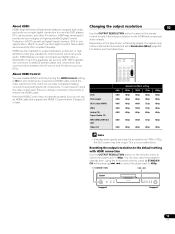
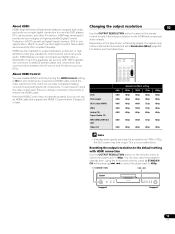
You will need to five gigabytes per second (with DVD players, DTV, set at a resolution of several cables and connectors), and
communication between the AV source and AV devices such as Digital Visual Interface (DVI) in one specification.
You can enable HDMI Control by turning the HDMI Control setting to protect digital content transmitted and received by DVI...
Owner's Manual - Page 16
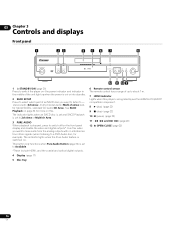
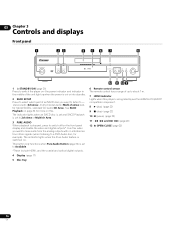
...DVD-Audio disc, for example).
The indicator lights when the Pure Audio feature is switched on the front panel display and disable the video and digital outputs*. This button only functions when Pure Audio Button (page 34) is set... is on) or into standby.
2 SACD SETUP Press to select which part of up to about 7 m.
7 HDMI indicator Lights when this player is recognized by another HDMl or DVI/...
Owner's Manual - Page 24


... downsample audio output from the optical/coaxial outputs or the HDMI interface! The disc may need to refer to the instruction manual of the component to show widescreen DVDs in the settings for the component you have connected using HDMI on page 14 for information on HDMI compatibility.
• There's no picture!
En See also Taking care...
Owner's Manual - Page 35


... your DVD player, some control over what your children watch on -screen.
3 Press ENTER to register the password.
Parental Lock
Setting/changing the Country/Area code
You can find the Country/Area code list on page 34, you can choose the way the signal is downmixed to PCM audio. Some discs also support the Country/Area Code feature. Setting...
Owner's Manual - Page 40


... . Avoid leaving discs in alcohol, or a commercially available CD/DVD cleaning kit to the outside , or if the temperature of your nearest Pioneer-authorized service center. Do not use a chemical-impregnated cleaning cloth, read the instructions carefully before cleaning. These cloths may form inside the player if it is closed. Condensation
Condensation may leave smear...
Owner's Manual - Page 42
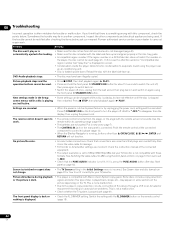
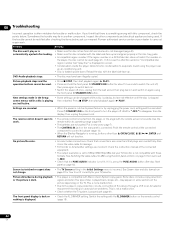
...set to turn the player off once, unplug from the display, then unplug the power cord. 08 Troubleshooting
Incorrect operation is properly set (page 41). If the trouble cannot be rectified after loading.
• Make sure the disc is free from the player... region number Can't play or is automatically ejected after checking the items below, ask your nearest Pioneer authorized service ...
Owner's Manual - Page 43
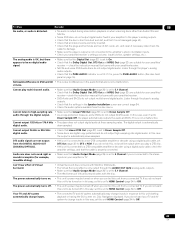
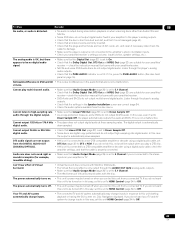
... the instruction manual that came with SACD or DVD-Audio. • The Virtual Surround effect is only output through the player's analog
outputs. • Check that the settings in the Speaker Installation screen are...this unit's HDMI Control (page 34) to Off. If you play multi-channel audio.
• Make sure that Audio Output Mode (page 36) is set to Down Sample Off. Problem
Remedy
08...
Owner's Manual - Page 44
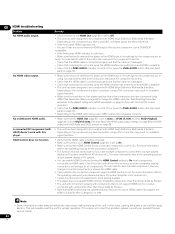
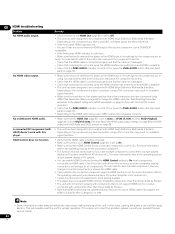
... HDMI compatible. • Check that supports the HDMI 1.3 specification (Category 2) or later.
Note • Static electricity or other than those made by turning the HDMI Control setting to the operating manual of the component you 've selected this does not correct the problem, please consult your nearest Pioneer service center.
44
En 08 HDMI troubleshooting
Problem
Remedy
No HDMI...
Owner's Manual - Page 45


...DVD-Audio discs that enables far more information. Sampling frequency
The rate at which has the capability to support standard, enhanced, or high-definition video plus standard to update the whole picture). Super Audio CD (SACD... PCM encoding. widescreen models are recognized by Microsoft Corporation.
Regions (DVD-Video only)
These associate DVD-Video discs and players with your PC and...
Owner's Manual - Page 48
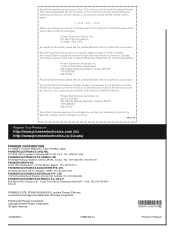
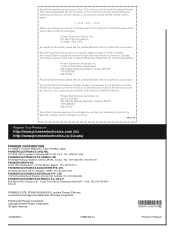
... replacement parts, operating instructions, service manuals, or accessories, please call the number shown below.
1 - 8 0 0 - 4 2 1 - 1 4 0 4
Please do not ship your product to locate the nearest Pioneer Authorized Service Company in Canada. Should this product require service in Canada, please contact a Pioneer Canadian Authorized Dealer to Pioneer without first calling the Customer Support...
Pioneer DV-58AV Reviews
Do you have an experience with the Pioneer DV-58AV that you would like to share?
Earn 750 points for your review!
We have not received any reviews for Pioneer yet.
Earn 750 points for your review!
