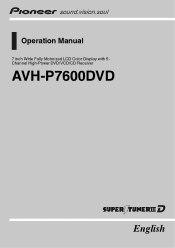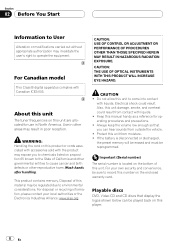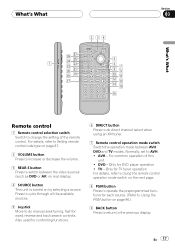Pioneer P7600DVD - DVD Player With LCD Monitor Support and Manuals
Get Help and Manuals for this Pioneer item

View All Support Options Below
Free Pioneer P7600DVD manuals!
Problems with Pioneer P7600DVD?
Ask a Question
Free Pioneer P7600DVD manuals!
Problems with Pioneer P7600DVD?
Ask a Question
Most Recent Pioneer P7600DVD Questions
Screen Prob
When i open the screen it doesnt come on. but if i touch it i can hear as if i pushed a button. when...
When i open the screen it doesnt come on. but if i touch it i can hear as if i pushed a button. when...
(Posted by kayseze 12 years ago)
Pioneer P7600DVD Videos
Popular Pioneer P7600DVD Manual Pages
Pioneer P7600DVD Reviews
We have not received any reviews for Pioneer yet.