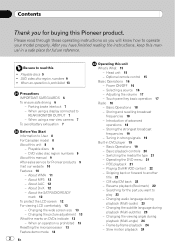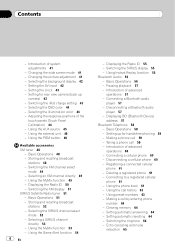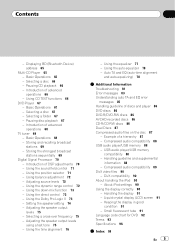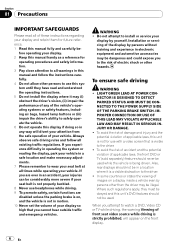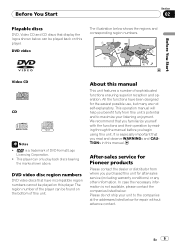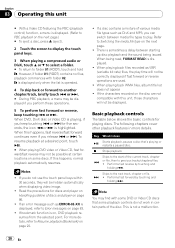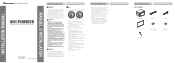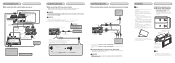Pioneer AVHP4000DVD Support Question
Find answers below for this question about Pioneer AVHP4000DVD - DVD Player With LCD Monitor.Need a Pioneer AVHP4000DVD manual? We have 2 online manuals for this item!
Question posted by Wasp2284 on May 21st, 2021
My Screen Light Won't Work
I Have A Avh-p4000dvd Car Stereo It Will Not Light Up To See Settings Are To See Dvd It Has Sound Not Sure What To Try Can You Help Me Thank You
Current Answers
Answer #1: Posted by Odin on May 21st, 2021 4:49 PM
See the top listing at https://tinyurl.com/yfram82o.
If the issue persists or if you require further advice, you may want to consult the company: use the contact information at https://www.contacthelp.com/pioneer/customer-service.
If the issue persists or if you require further advice, you may want to consult the company: use the contact information at https://www.contacthelp.com/pioneer/customer-service.
Hope this is useful. Please don't forget to click the Accept This Answer button if you do accept it. My aim is to provide reliable helpful answers, not just a lot of them. See https://www.helpowl.com/profile/Odin.
Answer #2: Posted by SonuKumar on May 21st, 2021 8:16 PM
Please respond to my effort to provide you with the best possible solution by using the "Acceptable Solution" and/or the "Helpful" buttons when the answer has proven to be helpful.
Regards,
Sonu
Your search handyman for all e-support needs!!
Related Pioneer AVHP4000DVD Manual Pages
Similar Questions
Screen Tilt Won't Work
why won't the tilt work on my reciever?
why won't the tilt work on my reciever?
(Posted by edwardzoolander21 7 years ago)