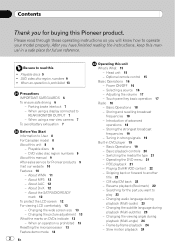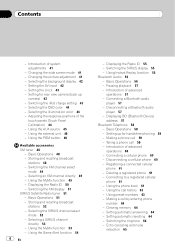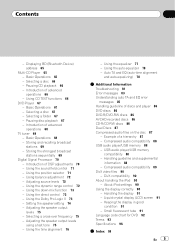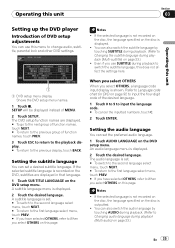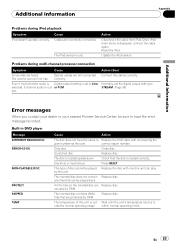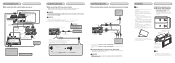Pioneer AVHP4000DVD Support Question
Find answers below for this question about Pioneer AVHP4000DVD - DVD Player With LCD Monitor.Need a Pioneer AVHP4000DVD manual? We have 2 online manuals for this item!
Question posted by Evanjbutler91 on March 25th, 2018
No Aux Sound
I just installed my AVH-4000DVD that I got from a buddy in my 1995 3000gt and my AUX isn't playing any sound.. the phone says the music is playing and it's plugged into the front AUX port but it's not playing any music through the speakers... now my rear speakers aren't hooked up but I don't think that has anything to do with it considering my radio and cd work fine... I've installed 100's of stereo over the years but this one is stumping me..
Current Answers
Answer #1: Posted by waelsaidani1 on March 26th, 2018 2:47 AM
hello refer here for solution https://pioneer-mea.com/en/faq/how-do-i-activate-aux-on-my-car-stereo/
Related Pioneer AVHP4000DVD Manual Pages
Similar Questions
How To Hook The Dvd Player
How to hook up the DVD player to the avh x6500 CD player I need the bypass option
How to hook up the DVD player to the avh x6500 CD player I need the bypass option
(Posted by jbroadus072307 10 years ago)
Turning Off Dvd Player
when i turn off my car the dvd player stays on how do i turn the dvd player off
when i turn off my car the dvd player stays on how do i turn the dvd player off
(Posted by Anonymous-81475 11 years ago)
Can't Get Rear View Camera To Work
(Posted by meroushka 11 years ago)
Sound Problems
Hey. I connect the DVD the read the iPod and USB but can't hear the music font kno y. But the play c...
Hey. I connect the DVD the read the iPod and USB but can't hear the music font kno y. But the play c...
(Posted by Marindaniel1988 12 years ago)