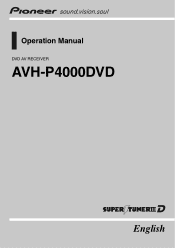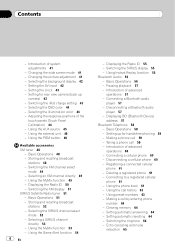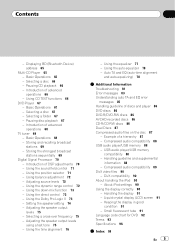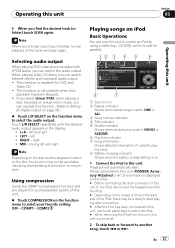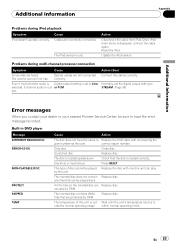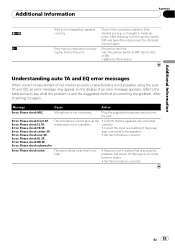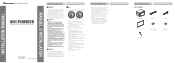Pioneer AVHP4000DVD Support Question
Find answers below for this question about Pioneer AVHP4000DVD - DVD Player With LCD Monitor.Need a Pioneer AVHP4000DVD manual? We have 2 online manuals for this item!
Question posted by Marindaniel1988 on June 18th, 2011
Sound Problems
Hey. I connect the DVD the read the iPod and USB but can't hear the music font kno y. But the play cd and DVD whit out problems what u think si the problem
Current Answers
Related Pioneer AVHP4000DVD Manual Pages
Similar Questions
Sound Problems.
How to unmute AVX-P7000CD. It says it's muted and i can't get any sound on. It doesn't respond when ...
How to unmute AVX-P7000CD. It says it's muted and i can't get any sound on. It doesn't respond when ...
(Posted by blorvik 1 year ago)
My Screen Light Won't Work
I Have A Avh-p4000dvd Car Stereo It Will Not Light Up To See Settings Are To See Dvd It Has Sound No...
I Have A Avh-p4000dvd Car Stereo It Will Not Light Up To See Settings Are To See Dvd It Has Sound No...
(Posted by Wasp2284 2 years ago)
No Aux Sound
I just installed my AVH-4000DVD that I got from a buddy in my 1995 3000gt and my AUX isn't playing a...
I just installed my AVH-4000DVD that I got from a buddy in my 1995 3000gt and my AUX isn't playing a...
(Posted by Evanjbutler91 6 years ago)
Sound Problem
i installed i have no volume unlesss i turn all the way up and i get a bad crackly intermittend soun...
i installed i have no volume unlesss i turn all the way up and i get a bad crackly intermittend soun...
(Posted by tjones 12 years ago)