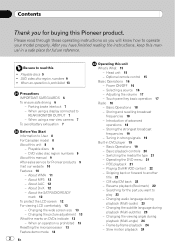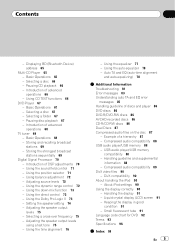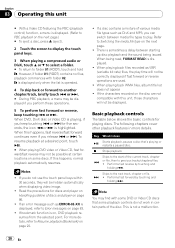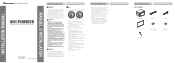Pioneer AVHP4000DVD Support Question
Find answers below for this question about Pioneer AVHP4000DVD - DVD Player With LCD Monitor.Need a Pioneer AVHP4000DVD manual? We have 2 online manuals for this item!
Question posted by hampltonlenn on August 7th, 2021
The Remote Doesn't Work Everything I Needed To Know What I Can Do To Fix The Pro
Current Answers
Answer #1: Posted by SonuKumar on August 8th, 2021 12:20 AM
https://www.youtube.com/watch?v=zmpImdIMrCg
https://www.youtube.com/watch?v=M2uH2jYkl7Y
https://www.youtube.com/watch?v=-bF3uzzaT30
Why is my pioneer remote not working?
1) Press down the On button and the Off buttons in fast succession in a total of two times. ... 4) Wait a couple of seconds, now press any of the volume and track buttons three times and press the override button again. Hold it down until the Pioneer remote control thats not working until the beep is heard.
How do I sync my pioneer remote?
How to Program a Pioneer Remote
Manually turn on the device you're programming.
Press and hold the button on your Pioneer remote labeled "code search."
Press and quickly release the button on your remote for the device that you wish to program.
https://www.techwalla.com/articles/how-to-program-a-pioneer-remote
How do I reset my pioneer Divx?
Method 2 - reset button
Step 1: Press the face-plate removal button to carefullyremove the front panel of the stereo. Step 2: Identify the "reset" button. Step 3: Use the pin or screwdriver to gently press and hold the reset button for a few seconds. Wait until it resets.
if not needed to change battaries of remote or needed repaired
Please respond to my effort to provide you with the best possible solution by using the "Acceptable Solution" and/or the "Helpful" buttons when the answer has proven to be helpful.
Regards,
Sonu
Your search handyman for all e-support needs!!
Related Pioneer AVHP4000DVD Manual Pages
Similar Questions
vol. buttons out of no where stopped working only way to turn up vol. is with the remote. anyone run...