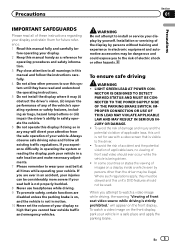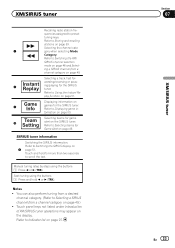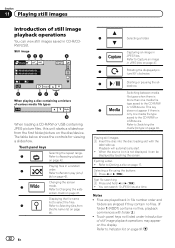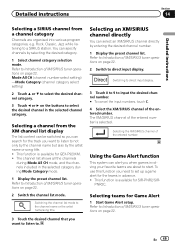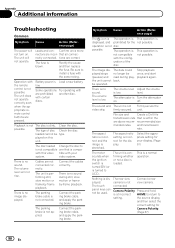Pioneer AVH-P4400BH Support Question
Find answers below for this question about Pioneer AVH-P4400BH.Need a Pioneer AVH-P4400BH manual? We have 1 online manual for this item!
Question posted by sway1389 on January 10th, 2014
Vol. Buttons And Mute Button Dont Work. Anyway To Fix This?
vol. buttons out of no where stopped working only way to turn up vol. is with the remote. anyone run into this problem and or have a solution for this?
Current Answers
Related Pioneer AVH-P4400BH Manual Pages
Similar Questions
How To Play Video Video On Avh P4400bh While Car Is In Motion
(Posted by NEVAferna 10 years ago)
Can You Ground Out The Mute And Parking Brake Wire On A Pioneer Avh-p1400dvd
(Posted by JEIrgraz 10 years ago)
Avh-p4400bh Suddenly Audio Does Not Work. Unit Appears To Be Operating In All Mo
Unit installed a year ago absolutely no problems to date. has brăke bypass ànd steering ...
Unit installed a year ago absolutely no problems to date. has brăke bypass ànd steering ...
(Posted by keithrustyallen1 10 years ago)
Avhp-4300 Dvd Why Did My Volume Buttons Eject Button And Mute Button Stop Worki
(Posted by Bennytwnsnd 10 years ago)
My Digital Hd Radio Doesn't Work At All.
I tried checking making sure the antenna was connected in the back of the radio and that was fine. E...
I tried checking making sure the antenna was connected in the back of the radio and that was fine. E...
(Posted by rgrey24 12 years ago)