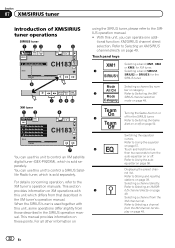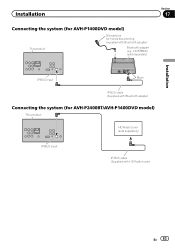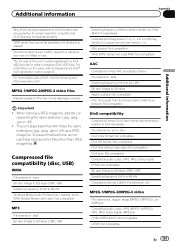Pioneer AVH-P4400BH Support Question
Find answers below for this question about Pioneer AVH-P4400BH.Need a Pioneer AVH-P4400BH manual? We have 1 online manual for this item!
Question posted by rgrey24 on February 25th, 2012
My Digital Hd Radio Doesn't Work At All.
I tried checking making sure the antenna was connected in the back of the radio and that was fine. Everything else works. I don't know if theres something wrong with the built in HD thing inside or I'm just not receivng a signal but when I select Digital Radio on the screen the screen is empty. It doesnt say AM or FM or allow me to go through stations. I also tried locating a reset button to see if that work but I couldnt find that either. Please Help!!! I have a 2012 Mitsubishi Lancer and I live in Cleveland, Ohio.
Sidenote; I recently had the AVH-P3300BT and the radio worked just fine on that.
Current Answers
Related Pioneer AVH-P4400BH Manual Pages
Similar Questions
My Radio Is Stuck On Black Screen That Says Screen Image May Appear Reversed How
Screen stuck on black screen need help getting back to main screen
Screen stuck on black screen need help getting back to main screen
(Posted by willieswinton30 9 years ago)
Pioneer Radio Screen Images May Appear Close Will Not Go Away
(Posted by Spicvs 9 years ago)
How To Get The Xm Radio Antenna Connected To A Avh 3200 In 2010 Silverado
(Posted by Thihfuck 9 years ago)