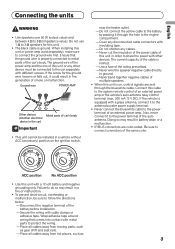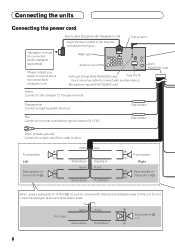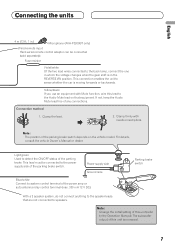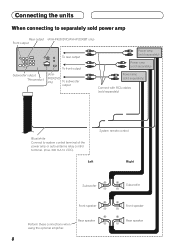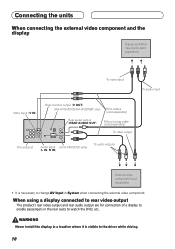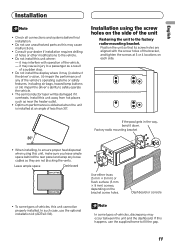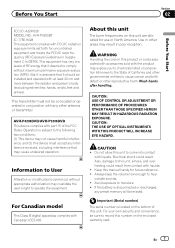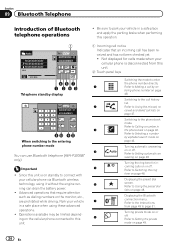Pioneer AVH-P4200DVD Support Question
Find answers below for this question about Pioneer AVH-P4200DVD.Need a Pioneer AVH-P4200DVD manual? We have 2 online manuals for this item!
Question posted by Thihfuck on July 15th, 2014
How To Get The Xm Radio Antenna Connected To A Avh 3200 In 2010 Silverado
The person who posted this question about this Pioneer product did not include a detailed explanation. Please use the "Request More Information" button to the right if more details would help you to answer this question.
Current Answers
Related Pioneer AVH-P4200DVD Manual Pages
Similar Questions
Xm Radio Not Displaying On The Screen
after changing blown fuse the xm radio does not appear in the drop down displa
after changing blown fuse the xm radio does not appear in the drop down displa
(Posted by Wisable3 7 years ago)
Xm Radio No Sound
When chosing my XM radio the screen displays the artist and the song but there is no sound. My anten...
When chosing my XM radio the screen displays the artist and the song but there is no sound. My anten...
(Posted by omd1028 8 years ago)
How To Turn On My Xm Radio On My Pioneer Avh-p4200dvd
(Posted by missgPJ31 9 years ago)
How Do You Convert To Avh And Avd Files
how do you convert standard video files to avd and avh files
how do you convert standard video files to avd and avh files
(Posted by patricklassalle 10 years ago)