Pioneer AVH-P8400BH Support Question
Find answers below for this question about Pioneer AVH-P8400BH.Need a Pioneer AVH-P8400BH manual? We have 1 online manual for this item!
Question posted by Wisable3 on February 22nd, 2017
Xm Radio Not Displaying On The Screen
after changing blown fuse the xm radio does not appear in the drop down displa
Current Answers
There are currently no answers that have been posted for this question.
Be the first to post an answer! Remember that you can earn up to 1,100 points for every answer you submit. The better the quality of your answer, the better chance it has to be accepted.
Be the first to post an answer! Remember that you can earn up to 1,100 points for every answer you submit. The better the quality of your answer, the better chance it has to be accepted.
Related Pioneer AVH-P8400BH Manual Pages
Owner's Manual - Page 3


...playback 42 Playing videos from your iPod 43 Playing videos from USB storage device and
SD 43 Selecting and playing Pandoraâ stations/
QuickMix 43 Browsing for a video/music on the...Changing the wide screen mode 49
Switching the XM/SIRIUS channel selection mode 49
Selecting an XM/SIRIUS channel directly 50 Using the Game Alert function 50 Displaying the Radio ID 51 Switching the SIRIUS display...
Owner's Manual - Page 14


... off .
14 En When the rear view image is not
displayed, it can be displayed
by touch- Section
04 Basic operations
Basic operations
HOME display (Front)
1
2
3
Digital Radio
Disc
USB/iPod1
USB/iPod2
Pandora
FRONT SD
Bluetooth Audio AUX
AV
XM
SIRIUS
EXT1
OFF
EXT2
RearView ON
Video
Audio
Settings
System
Theme
Favorite Bluetooth
65
4
HOME...
Owner's Manual - Page 15


... a USB storage device is connected to switch the dis-
Pandora - External unit 1 ! In this manual, iPod and iPhone will change as "iPod".
! iPod 1 is displayed when an iPod is connected to Setting the clock on . iPod 2 is displayed when an iPod is connected to as follows: - tions on page 71. XM -
Refer to USB input...
Owner's Manual - Page 25


... during paused, slow
motion, or frame-by-frame
playback. put on the display.
Refer to it
j
AAppppr
using your iPod
on page 46. Conducting operation from your car's speakers. Switching the S.Rtrv (sound
retriever) function setting
k
when playing audio. Changing the screen mode.
9
Refer to Operating this unit's
iPod function from
your
i
iPod in...
Owner's Manual - Page 26


...). This function is displayed when disconnecting the iPod. ! Do not insert anything other than a DVD-R/ RW or CD-R/RW into the disc loading slot with the
label side up. No Device is not available for Video CD.
! Refer to Automatic playback of time you are playing a DVD or Video CD, a menu may appear. In such...
Owner's Manual - Page 28
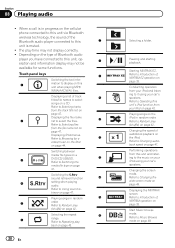
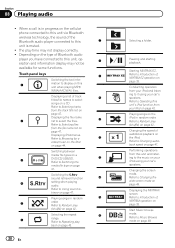
...type on page 42. Changing the screen
mode.
Refer to Random play
(shuffle) on page
41. Switching between
media file types on page 47. Refer to display on your
iPod using...video/music on the iPod
on
page 33.
The play - Depending on the type of
MIXTRAX EZ operation on page 44. Displaying iPod menus. Playing songs in random order.
Performing operations
from your car...
Owner's Manual - Page 34


.../QuickMix on the Pioneer car audio/ video products, connect an iPod or iPhone with the Pandora application. Optional Pioneer adapter cable connecting your device. (Search Apple iTunes App Store for the iPhone; changes to a version that is a music service not affiliated with Pandora. ! Pandora internet radio is compatible with Pioneer. If this appears to be compatible...
Owner's Manual - Page 40


...preset channel list appears in the display).
1 Display the preset channel list screen. The six strongest...order of XM/SIRIUS tuner operations on page...display.
2 Touch and hold one of HD Radio tuner operations on page 20. The highest level setting allows reception of only the strongest stations, while lower levels allow the reception of the preset tuning keys to only those radio stations with video...
Owner's Manual - Page 46


...not be possible using a menu display. !
For details, refer to turn the angle icon display on page 60. ! For details, refer to normal playback if you change the Audio during fast forward/fast ...Note You will return to Setting the multi-angle DVD display on page 60. ! With some DVDs, switching between languages/audio systems using Video Setup menu. tiple angles, the angle icon is ...
Owner's Manual - Page 48


... may load the disc into your USB/SD storage device.
1 Create the database in order to memory?"
Playing DivXâ VOD content
Some DivX video on page 27.
2 When "Save the Database...categories such as you like, and no message will be displayed. !
If part of the recorded information does not
display, a scroll key appears on -screen.
You can confirm the number of the database is ...
Owner's Manual - Page 49


... The video image will appear coarser ...screen picture). Switching the XM/SIRIUS channel selection mode
You have two methods for JPEG images. Select by category. Refer to Introduction of still image playback operations on page 24. is used for selecting a channel: by number and by category to narrow your search down to a 16:9 picture.
1 Display the screen mode. Changing the wide screen...
Owner's Manual - Page 64


...external video component connected to select desired setting. Notes ! Both rear speaker lead outputs and RCA rear output are switched simultaneously in source (such as the radio)....Display the system menu. The sound of RGB input.
1 Display the system menu.
Section
15 Menu operations
System settings
Switching the auxiliary setting
Activate this setting when using an auxiliary device...
Owner's Manual - Page 66


... mode. # Follow the on your car and the shift lever is installed on -screen instructions to finish updating the bluetooth software. This unit features a function that automatically switches to the rear view camera video (R.C IN) when a rear view camera is moved to the HOME display.
3 Touch System key.
Displaying the Bluetooth system version
If this...
Owner's Manual - Page 71


... OK?. In such cases, check the status of the Bluetooth device and search again.
4 Touch a device name to select the device you want to this page. # If no device can be changed. Once the connection is displayed. Touch Yes to search. Starting to delete the device.
If you are using a cellular phone that you want to connect...
Owner's Manual - Page 75


... touch panel adjustment screen appears.
Other functions
Section
16
Other functions
Setting rear monitor output
The output source for the rear monitor can be USB input 1. ! The video and sound from ... the + mark displayed on the front screen of the screen; Do not use a sharp pointed tool such as a VCR or portable device can connect auxiliary devices to your car in which you ...
Owner's Manual - Page 78
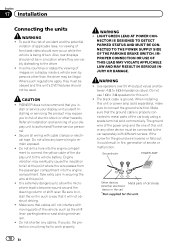
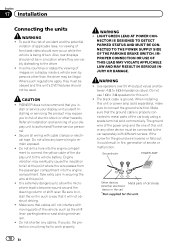
... applicable laws, no viewing of front seat video should ever occur while the vehicle is properly connected to metal parts of the display unit to connect the ground wire first.... not be in - Ground wire
POWER AMP
Other devices
Metal parts of car's body
(Another electronic
device in fire, generation of your display unit yourself. Secure all installation and servicing of smoke...
Owner's Manual - Page 86
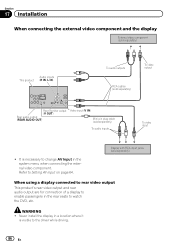
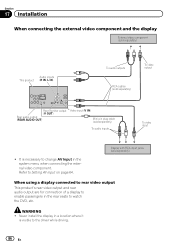
... the system menu when connecting the external video component.
It is visible to watch the DVD, etc. Refer to change AV Input in a location where it
is necessary to Setting AV input on page 64. Section
17 Installation
When connecting the external video component and the display
External video component (sold separately)
Audio inputs This...
Owner's Manual - Page 106


...! At low temperatures, using a cellular phone, keep the antenna away from the screen or cleaning the display, first turn the system power off, then wipe with the following environments: - If.... Bluetooth is a short-range wireless radio
connectivity technology that is developed as a cable replacement for mobile phones, handheld PCs and other devices. DVD video is more than 10 000 hours. ...
Owner's Manual - Page 107


... for more information and software tools to convert your files into DivX videos. revenuegenerating) real time broadcasting (terrestrial, satellite, cable and/or any commercial (i.e. WMA Windows Media is an official DivX Certifiedâ device that the Satellite Radio Tuner for Pioneer (i.e., XM tuner and Sirius satellite tuner which are trademarks of Microsoft Corporation in...
Owner's Manual - Page 111


... 9.0.3 and earlier) DivX decoding format Home Theater Ver. 3, 4, 5.2, 6 (.avi, .divx) MPEG video decoding format MPEG-1 (.mpg, .mpeg, .dat) MPEG-2 PS (.mpg, .mpeg) MPEG-4 Part2 (Visual...2.1 kg (4.6 lbs)
Display
Screen size/aspect ratio ....... 6.95 inch wide/16:9 (effective display area: 156.6 mm × 81.6 mm)
Screen size/aspect ratio ....... 5.8 inch wide/16:9 (effective display area: 128.4 mm ...
Similar Questions
Fm Radio
my FM radio is not responding but all other features are workin
my FM radio is not responding but all other features are workin
(Posted by kobbykob 4 years ago)
How To Turn On My Bluetooth On Display Screen On A Avh-p1400dvd
(Posted by 19tank 10 years ago)
Pioneer Avh-p4400bh Display Screen Will Not Turn Back On
(Posted by babySTW 10 years ago)
How Store Videos On Sd Card For Avh-p8400bh Problems
(Posted by Zevdavidada 10 years ago)

