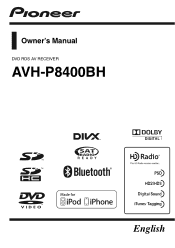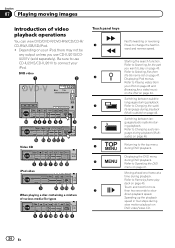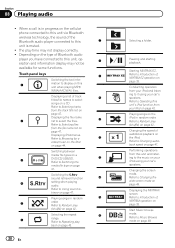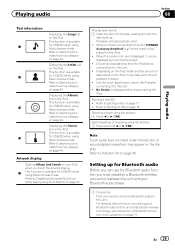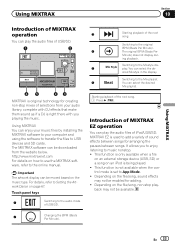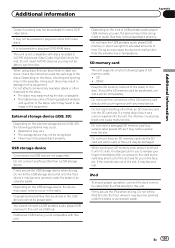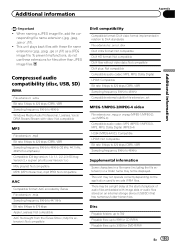Pioneer AVH-P8400BH Support Question
Find answers below for this question about Pioneer AVH-P8400BH.Need a Pioneer AVH-P8400BH manual? We have 1 online manual for this item!
Question posted by FAYRu on May 1st, 2014
How Store Videos On Sd Card For Avh-p8400bh
The person who posted this question about this Pioneer product did not include a detailed explanation. Please use the "Request More Information" button to the right if more details would help you to answer this question.
Current Answers
Related Pioneer AVH-P8400BH Manual Pages
Similar Questions
Sd Card
what format do I have to download videos to my sd card as? I put mp4 files on my card and it says un...
what format do I have to download videos to my sd card as? I put mp4 files on my card and it says un...
(Posted by Charlesspaulding18 6 years ago)
How Store Videos On Sd Card For Avh-p8400bh Problems
(Posted by Zevdavidada 10 years ago)
Usb And Sd Card Slots Aren't Working On Pioneer Avh-p3200dvd
Have had stereo for almost 3 years and always listened to music via USB drive and SD card on the rec...
Have had stereo for almost 3 years and always listened to music via USB drive and SD card on the rec...
(Posted by globe109 10 years ago)
Sd Card Not Showing All Files
My head unit wont show all the files on the sd card I have inserted, how do a resolve this
My head unit wont show all the files on the sd card I have inserted, how do a resolve this
(Posted by gregrapson6 11 years ago)