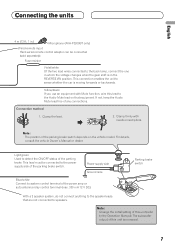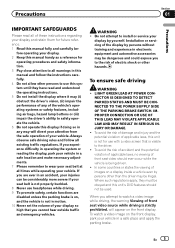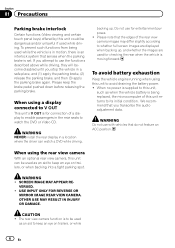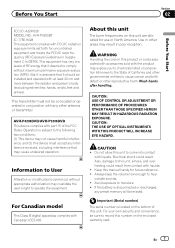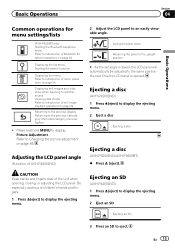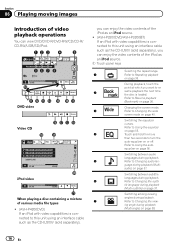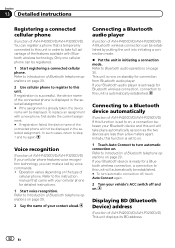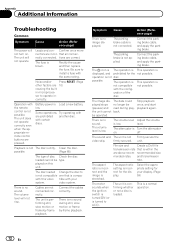Pioneer AVH-P3200DVD Support and Manuals
Get Help and Manuals for this Pioneer item

View All Support Options Below
Free Pioneer AVH-P3200DVD manuals!
Problems with Pioneer AVH-P3200DVD?
Ask a Question
Free Pioneer AVH-P3200DVD manuals!
Problems with Pioneer AVH-P3200DVD?
Ask a Question
Most Recent Pioneer AVH-P3200DVD Questions
Malfuntion On A Pioneer Avh-p3200dvd
hello,it only shows "screen image may appear reverse" and doesn't work the radio
hello,it only shows "screen image may appear reverse" and doesn't work the radio
(Posted by lsantiago1118 8 years ago)
Display Won't Turn On
The power turns on but my display won't show??
The power turns on but my display won't show??
(Posted by Ngardner816 8 years ago)
How To Bypass A Pioneer Avh P3200dvd Switch
(Posted by xkajon 9 years ago)
Avh-p3200dvd How To Turn Off Internal Amp
(Posted by evekevin2 9 years ago)
Avh P3200bt Rear Monitor Output How To Set
(Posted by mssGull 9 years ago)
Pioneer AVH-P3200DVD Videos
Popular Pioneer AVH-P3200DVD Manual Pages
Pioneer AVH-P3200DVD Reviews
 Pioneer has a rating of 5.00 based upon 1 review.
Get much more information including the actual reviews and ratings that combined to make up the overall score listed above. Our reviewers
have graded the Pioneer AVH-P3200DVD based upon the following criteria:
Pioneer has a rating of 5.00 based upon 1 review.
Get much more information including the actual reviews and ratings that combined to make up the overall score listed above. Our reviewers
have graded the Pioneer AVH-P3200DVD based upon the following criteria:
- Durability [1 rating]
- Cost Effective [1 rating]
- Quality [1 rating]
- Operate as Advertised [1 rating]
- Customer Service [1 rating]