Pioneer AVH-P3200DVD Support Question
Find answers below for this question about Pioneer AVH-P3200DVD.Need a Pioneer AVH-P3200DVD manual? We have 2 online manuals for this item!
Question posted by xkajon on September 2nd, 2014
How To Bypass A Pioneer Avh P3200dvd Switch
The person who posted this question about this Pioneer product did not include a detailed explanation. Please use the "Request More Information" button to the right if more details would help you to answer this question.
Current Answers
There are currently no answers that have been posted for this question.
Be the first to post an answer! Remember that you can earn up to 1,100 points for every answer you submit. The better the quality of your answer, the better chance it has to be accepted.
Be the first to post an answer! Remember that you can earn up to 1,100 points for every answer you submit. The better the quality of your answer, the better chance it has to be accepted.
Related Pioneer AVH-P3200DVD Manual Pages
Installation Manual - Page 2


...SWITCH...authorized Pioneer service...AVH-P3200DVD 4 Connecting the system (AVH-P3200BT) ......... 4 When connecting with optional CD-IU200V cable (AVH-P4200DVD only) ... 5 Connecting the power cord 6 When connecting to separately sold power amp 8 When connecting with a rear view camera.... 9 When connecting the external video component and the display 10
When using a display connected to rear video...
Installation Manual - Page 4


... unit) Connect to sparately sold USB device.
1.5 m (4 ft. 11 in.)
Black
IP-BUS cable (Supplied with Bluetooth adapter)
Connecting the system (AVH-P3200BT)
IP-BUS input
Wired remote input...
This product (AVH-P4200DVD only)
1.5 m (4 ft. 11 in .)
IP-BUS cable (Supplied with Bluetooth adapter)
Bluetooth adapter (e.g. Connecting the units
Connecting the system (AVH-P4200DVD/AVH-P3200DVD)
IP-BUS ...
Owner's Manual - Page 2


...exhaustion 6
Before You Start AVH-P4200DVD/AVH-P3200DVD 7 Information to User 7 For Canadian model 7 About this unit 7 About this manual 8 Operating environment 8 After-sales service for Pioneer products 8 Visit our website...14
Tuner Introduction of tuner operations 15
Playing moving images Introduction of video playback
operations 16
Playing audio Introduction of sound playback
operations 19
...
Owner's Manual - Page 7
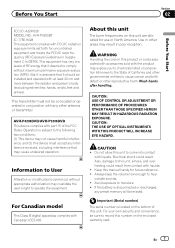
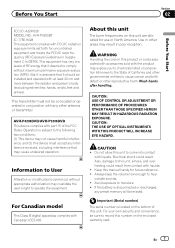
... with accessories sold with part 15 of California and other governmental entities to record this device must not be sure to cause cancer and birth defect or other areas may not ...For your own security and convenience, be co-located or operated in poor reception. AVH-P4200DVD/AVH-P3200DVD This device complies with the product may expose you to chemicals listed on proposition 65 known to...
Owner's Manual - Page 9


...car engine is set the ignition switch to ACC ON before pressing RESET in the following situations: ! Adjusting the response positions of the touch panel.
When erasing all stored settings ! Press and hold MUTE. RESET button (AVH-P3200DVD/AVHP3200BT)
Note
Switch...this unit for the source and continues while the ignition switch is turned off operations may drain the battery power. ...
Owner's Manual - Page 10


... mm stereo/video c jack) Use to connect an auto EQ microphone. For details on .
Optional remote control
The remote control CD-R55 is connected, press MODE to switch to operate a... MENU Displaying the 9 menu. CAUTION ! (AVH-P3200DVD/AVH-P3200BT)
Use an optional Pioneer USB cable (CD-U50E) to connect the USB audio player/USB memory as any device connected directly to the unit will protrude out ...
Owner's Manual - Page 11


...Switching the output source
4
Rear Front
for the rear monitor.
SIRIUS tuner ! Radio/HD Radio - USB/iPod - AUX ! In this manual, iPod and iPhone will change as a source, the basic functions of AVH-P4200DVD/AVH-P3200DVD...2.
! USB is displayed when a USB storage device is not
displayed, it can be referred to as...up to a Pioneer product, such as "iPod".
! EXT2 - Disc -...
Owner's Manual - Page 13
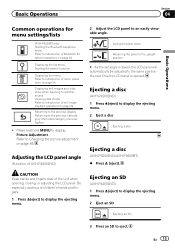
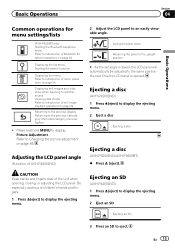
...menu operations on page 24.
Refer to display the ejecting menu.
Ejecting a disc
(AVH-P4200DVD) 1 Press h(eject) to Introduction of Bluetooth telephone operations on page 54. ...for menu settings/lists
(AVH-P3200BT only) Starting the Bluetooth telephone menu. Refer to display the ejecting menu. 2 Eject a disc
Ejecting a disc
Ejecting a disc
(AVH-P3200DVD/AVH-P3200BT) % Press ...
Owner's Manual - Page 14


Refer to Basic Operations on page 11. 2 Select the item to set. 3 Touch a or b to eject.
Section
04 Basic Operations Ejecting an SD
(AVH-P3200DVD/AVH-P3200BT) % Press an SD to set the correct date and time.
14 En Setting the clock
1 Switch to Clock Adjustment display.
Owner's Manual - Page 16
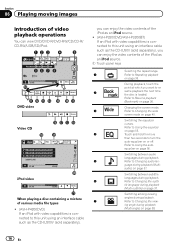
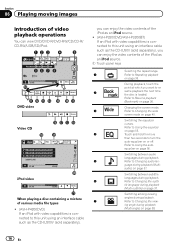
... angle during playback.
7
Refer to Changing the view-
guage during playback.
5
Refer to Changing audio lan- Switching between subtitle
languages during playback
(Multi-subtitle) on page 38.
16 En
audio) on page 40.
Changing the...touch the
point at which you can enjoy the video contents of the iPod as an iPod source. ! (AVH-P3200DVD/AVH-P3200BT) If an iPod with...
Owner's Manual - Page 29
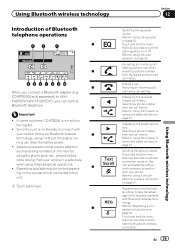
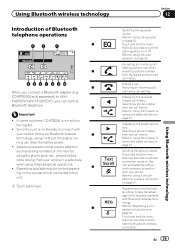
... operations. ! Operations available may
12:45 PM
Abcdeabc
2
Text Scroll
REG
Switching the equalizer curves.
lar phone to Using the equalizer on page 55. Touch...drain the battery power. ! Displaying the received/
P4200DVD/AVH-P3200DVD, you connect a Bluetooth adapter (e.g.
nology.
7
Refer to AVH-
Advanced operations that require attention
Refer to connect with Bluetooth...
Owner's Manual - Page 30


...AVH-P3200DVD, you can use the hands-free phoning function you need to connect a Bluetooth telephone to your phone to Switching...cellular phone. !
Important
!
tooth device automatically on connecting your preference.
tooth Device) address on or off . The ...a Bluetooth telephone
automatically.
AVRCP profile (Audio/Video Remote Control Profile): You can only playback songs...
Owner's Manual - Page 47
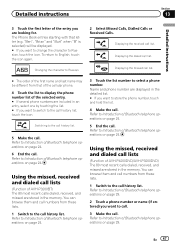
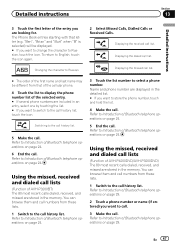
... dialed call . Using the missed, received and dialed call lists
(Function of AVH-P4200DVD/AVH-P3200DVD) The 80 most recent calls dialed, received, and missed are included in an entry, select one by touching the list. # If you want to switch to the call history list, touch the icon. You can browse them and...
Owner's Manual - Page 48


...this unit.
2 Turn ring tone on or off . (AVH-P4200DVD/AVH-P3200DVD) Refer to Introduction of Bluetooth telephone operations on page 24.
...is not loud enough for the other party's listening volume. Switching the ring tone
You can select whether or not to ... number
(Function of AVH-P3200BT) To maintain the good sound quality, this unit can be stored for each device. Refer to Introduction of ...
Owner's Manual - Page 49


..., Memory Full is displayed. En 49 Refer to search. on page 24.
2 Touch Connection to select a device.
3 Start to Introduction of AVH-P3200BT)
Connection 01: Phone1 02: Phone2 03: Phone3 04: Phone4 05: Phone5
1 Display the Bluetooth Connection Menu. Switching between the device names and BD addresses.
# To cancel searching, touch Stop. # If five...
Owner's Manual - Page 51


... a connection
(AVH-P4200DVD/AVH-P3200DVD) A Bluetooth wireless connection can change it with your phone if you need to enter a PIN code on your phone by putting the unit into initiating a connection mode. You may need to refer to initiate a connection from your Bluetooth device to enter the link code on your vehicle's ACC switch off...
Owner's Manual - Page 52
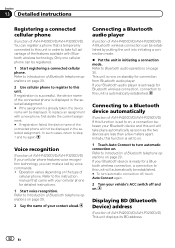
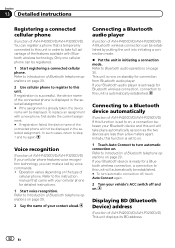
...by voice commands. ! If your vehicle's ACC switch off , touch Auto Connect again.
2 Turn your Bluetooth device is set to Introduction of the connected phone will ...2 Use cellular phone to register to a Bluetooth device automatically
(Function of
cellular phone. Connecting a Bluetooth audio player
(Function of AVH-P4200DVD/AVH-P3200DVD) A Bluetooth wireless connection can make a call ...
Owner's Manual - Page 64
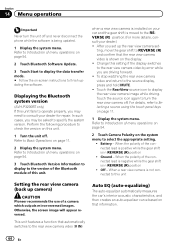
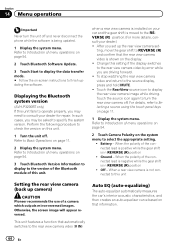
... - Displaying the Bluetooth system version
(AVH-P3200BT only) If this unit fails ...camera set up camera)
CAUTION Pioneer recommends the use of the ...switches to the source display, press and hold MUTE. ! Change this unit. To stop watching the rear view camera video and return to the rear view camera video (V IN)
Auto EQ (auto-equalizing)
The auto-equalizer automatically measures the car...
Owner's Manual - Page 66
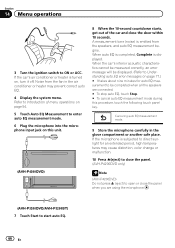
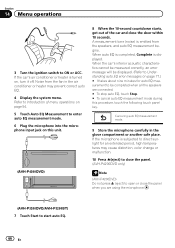
.... Refer to Introduction of the car and close the panel when you are using the microphone.
(AVH-P3200DVD/AVH-P3200BT) 7 Touch Start to ... the glove compartment or another safe place. When the car's interior acoustic characteristics cannot be measured correctly, an error...Stop. # To cancel auto EQ measurement mode during this unit.
(AVH-P4200DVD)
8 When the 10-second countdown starts, get out of...
Owner's Manual - Page 71
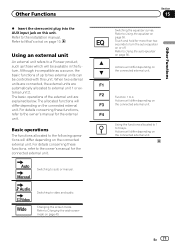
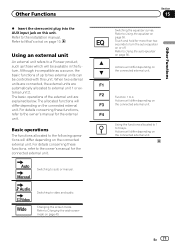
... below. Basic operations
The functions allocated to video and audio.
Actions will differ depending on the connected external unit.
Audio Video
Switching to the following operations will differ depending on... Changing the wide screen mode on page 10. Refer to 6 keys. Refer to a Pioneer product, such as a source, the basic functions of the external unit are automatically allocated...
Similar Questions
How Do You Bypass The Brake Switch Wire On A Avh-p1400dvd
(Posted by Brrontic 10 years ago)
My Pioneer Avh-p3200dvd Has No Video Even With The Parking Brake On?
(Posted by burnman215 10 years ago)

