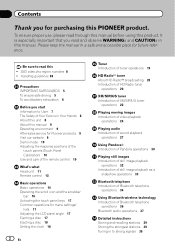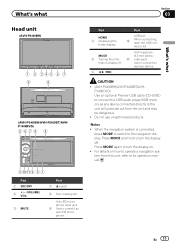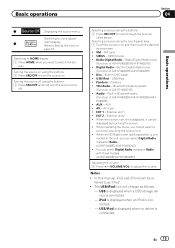Pioneer AVH-2400BT Support and Manuals
Get Help and Manuals for this Pioneer item

View All Support Options Below
Free Pioneer AVH-2400BT manuals!
Problems with Pioneer AVH-2400BT?
Ask a Question
Free Pioneer AVH-2400BT manuals!
Problems with Pioneer AVH-2400BT?
Ask a Question
Most Recent Pioneer AVH-2400BT Questions
As You Turn Off The Car, Pioneer Radio Reset.
Big question. I set my radio with presets, data, time, colors and more details.. then each time I tu...
Big question. I set my radio with presets, data, time, colors and more details.. then each time I tu...
(Posted by Alessandradellasanta 2 years ago)
Where Is The Power Remote Wire For This Set
(Posted by Xavier87soliz 2 years ago)
Usb Video Format
Hi,Just wanna know what format of video can be played on the AVH-24OOBT since i tried alot of format...
Hi,Just wanna know what format of video can be played on the AVH-24OOBT since i tried alot of format...
(Posted by rajkumar44774 3 years ago)
Back View Camera
I'm unable to set video output format on my avh2400. This is now set on pal and according to me it s...
I'm unable to set video output format on my avh2400. This is now set on pal and according to me it s...
(Posted by ledderhof 7 years ago)
?i Have A Pioneer Deh-3300-ub That Has Power But No Sound??
I have a pioneer DEH-3300-UB that has power but no sound??
I have a pioneer DEH-3300-UB that has power but no sound??
(Posted by Johnzellmer 7 years ago)
Pioneer AVH-2400BT Videos
Popular Pioneer AVH-2400BT Manual Pages
Pioneer AVH-2400BT Reviews
We have not received any reviews for Pioneer yet.