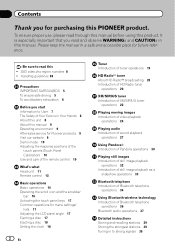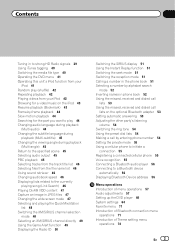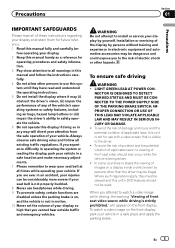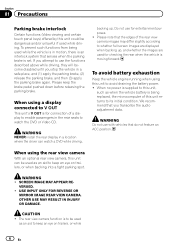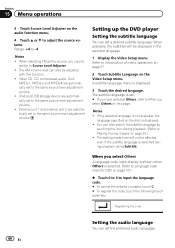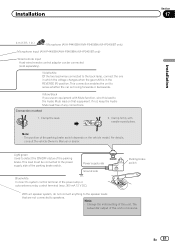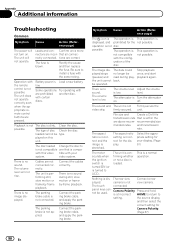Pioneer AVH-2400BT Support Question
Find answers below for this question about Pioneer AVH-2400BT.Need a Pioneer AVH-2400BT manual? We have 1 online manual for this item!
Question posted by Xavier87soliz on April 25th, 2021
Where Is The Power Remote Wire For This Set
The person who posted this question about this Pioneer product did not include a detailed explanation. Please use the "Request More Information" button to the right if more details would help you to answer this question.
Current Answers
Answer #1: Posted by Troubleshooter101 on April 26th, 2021 5:01 AM
This blue wire (typically with a white stripe), may be even more important to understand than your standard power and ground wires because if it isn't installed correctly, your amplifier will not turn on even if it has good power and ground connections OR it may constantly draw power and drain your battery over night.
https://international.mtx.com/
Thanks
Please respond to my effort to provide you with the best possible solution by using the "Acceptable Solution" and/or the "Helpful" buttons when the answer has proven to be helpful. Please feel free to submit further info for your question, if a solution was not provided. I appreciate the opportunity to serve you!
Troublshooter101
Related Pioneer AVH-2400BT Manual Pages
Similar Questions
?i Have A Pioneer Deh-3300-ub That Has Power But No Sound??
I have a pioneer DEH-3300-UB that has power but no sound??
I have a pioneer DEH-3300-UB that has power but no sound??
(Posted by Johnzellmer 7 years ago)
Do I Hook The Remote Wire To The Power Antenna Wire?
The manual confused me it says never hook th together then says do hook th remote wire to the power ...
The manual confused me it says never hook th together then says do hook th remote wire to the power ...
(Posted by Anonymous-147403 9 years ago)
Need To Know Which Wire For The Brake System That Controls Lock Out O The Dvd
trying to figure out how to bypass the safety feature that controls the dvd player from operating wh...
trying to figure out how to bypass the safety feature that controls the dvd player from operating wh...
(Posted by jamesrolland78 9 years ago)
Avh 2400 Bt And Android
1) Can I use the navigation from my samsung galaxy s2 (android), on the AVH 2400BT?Do I need a speci...
1) Can I use the navigation from my samsung galaxy s2 (android), on the AVH 2400BT?Do I need a speci...
(Posted by Sathees 11 years ago)
Subwoofer/amp Remote Wire
i am trying to wire my deh-6400bt pioneer deck to an amplifier that powers a subwoofer. im having tr...
i am trying to wire my deh-6400bt pioneer deck to an amplifier that powers a subwoofer. im having tr...
(Posted by kaihaugland 11 years ago)