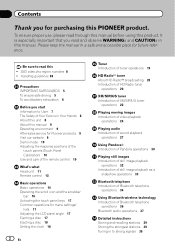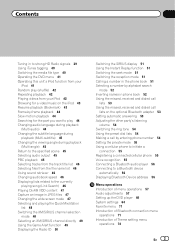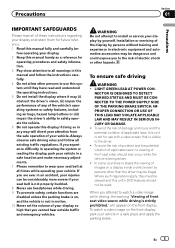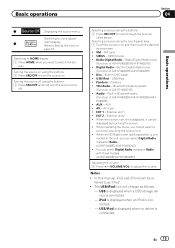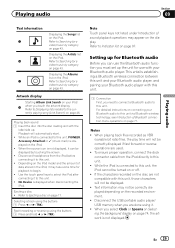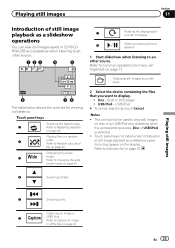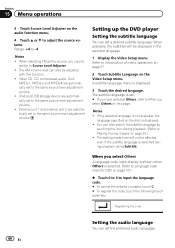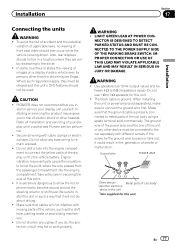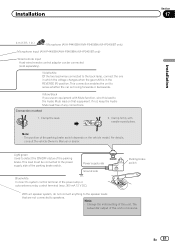Pioneer AVH-2400BT Support Question
Find answers below for this question about Pioneer AVH-2400BT.Need a Pioneer AVH-2400BT manual? We have 1 online manual for this item!
Question posted by jamesrolland78 on December 12th, 2014
Need To Know Which Wire For The Brake System That Controls Lock Out O The Dvd
trying to figure out how to bypass the safety feature that controls the dvd player from operating while driving
Current Answers
Answer #1: Posted by TommyKervz on December 13th, 2014 1:53 AM
Read from page 77 below
http://www.manualslib.com/manual/377241/Pioneer-Avh-P3400bh.html?page=77#manual
click here for further assistance
Related Pioneer AVH-2400BT Manual Pages
Similar Questions
Need A Wiring Harness
I have a kEH P-2030 car radio and lost the wording harness and can't seem to find one is there a alt...
I have a kEH P-2030 car radio and lost the wording harness and can't seem to find one is there a alt...
(Posted by rondog5651 1 year ago)
Need A Wiring Diagram
Need a wiring diagram for Pioneer DEH-X8500DS? (Power cord input)
Need a wiring diagram for Pioneer DEH-X8500DS? (Power cord input)
(Posted by cindymalau 8 years ago)
Avh 2400 Bt And Android
1) Can I use the navigation from my samsung galaxy s2 (android), on the AVH 2400BT?Do I need a speci...
1) Can I use the navigation from my samsung galaxy s2 (android), on the AVH 2400BT?Do I need a speci...
(Posted by Sathees 11 years ago)
How Do I Get My Steering Wheel Controls To Work With A Pioneer Avh-2400bt
I put a pioneer AVH-2400BT in my 2006 scion tc and my steering wheel controls do not work how can I ...
I put a pioneer AVH-2400BT in my 2006 scion tc and my steering wheel controls do not work how can I ...
(Posted by rickalikewh0a 11 years ago)