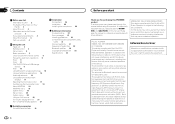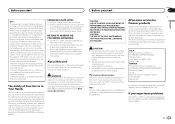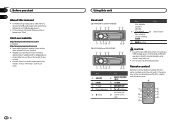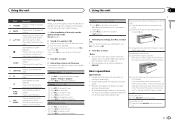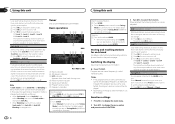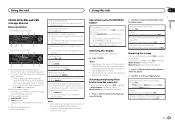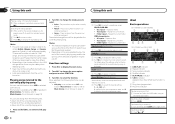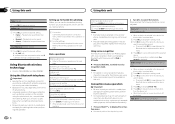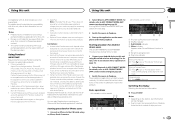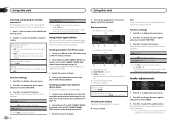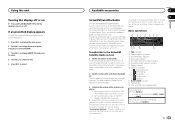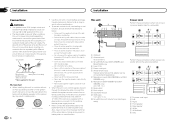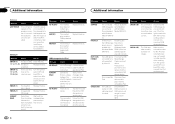Pioneer DEH-X8500BS Support and Manuals
Get Help and Manuals for this Pioneer item

View All Support Options Below
Free Pioneer DEH-X8500BS manuals!
Problems with Pioneer DEH-X8500BS?
Ask a Question
Free Pioneer DEH-X8500BS manuals!
Problems with Pioneer DEH-X8500BS?
Ask a Question
Most Recent Pioneer DEH-X8500BS Questions
Need A Wiring Diagram
Need a wiring diagram for Pioneer DEH-X8500DS? (Power cord input)
Need a wiring diagram for Pioneer DEH-X8500DS? (Power cord input)
(Posted by cindymalau 8 years ago)
Pioneer DEH-X8500BS Videos
Popular Pioneer DEH-X8500BS Manual Pages
Pioneer DEH-X8500BS Reviews
We have not received any reviews for Pioneer yet.