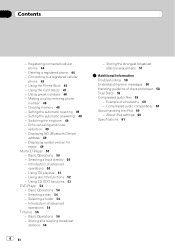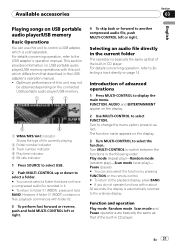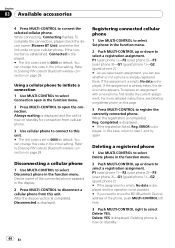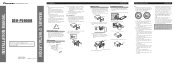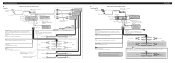Pioneer DEH-P5900IB - Radio / CD Support and Manuals
Get Help and Manuals for this Pioneer item

View All Support Options Below
Free Pioneer DEH-P5900IB manuals!
Problems with Pioneer DEH-P5900IB?
Ask a Question
Free Pioneer DEH-P5900IB manuals!
Problems with Pioneer DEH-P5900IB?
Ask a Question
Most Recent Pioneer DEH-P5900IB Questions
Where's The Auxiliary Input On A Pioneer Deh-p59001b
(Posted by Hussmarxlo 9 years ago)
Pioneer Deh-p5900ib Has Power Wont Turn On
(Posted by arkgun 9 years ago)
Does Pioneer Deh-p5900ib Faceplate Fits Pioneer
(Posted by neRodney 9 years ago)
How To Set The Clock On A Pioneer Deh-p5900ib
(Posted by fpescbillw 10 years ago)
Pioneer DEH-P5900IB Videos
Popular Pioneer DEH-P5900IB Manual Pages
Pioneer DEH-P5900IB Reviews
We have not received any reviews for Pioneer yet.