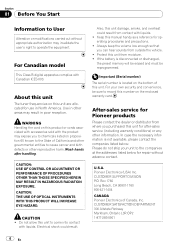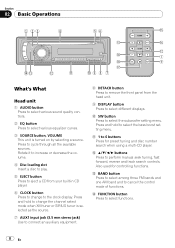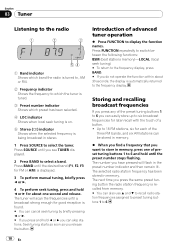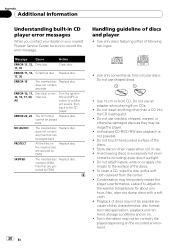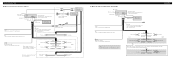Pioneer DEH P2900MP - Radio / CD Support and Manuals
Get Help and Manuals for this Pioneer item

View All Support Options Below
Free Pioneer DEH P2900MP manuals!
Problems with Pioneer DEH P2900MP?
Ask a Question
Free Pioneer DEH P2900MP manuals!
Problems with Pioneer DEH P2900MP?
Ask a Question
Most Recent Pioneer DEH P2900MP Questions
Lost The Sat Option How Do You Reset
(Posted by deninemendoza 3 years ago)
Does It Change Colors? Thanks For Any Help.
(Posted by mitchellray74 7 years ago)
Cd Player Wont Work
I Recently Changed The Starter In My Car And Now I Have Now My Radio Has No Power Wont Turn On Or An...
I Recently Changed The Starter In My Car And Now I Have Now My Radio Has No Power Wont Turn On Or An...
(Posted by TIFFERS1977 7 years ago)
Pioneer Dehp2900mp Radio
I can't seem to be able to figure out what the yellow and black wier is can someone please explain
I can't seem to be able to figure out what the yellow and black wier is can someone please explain
(Posted by arlitt51 8 years ago)
Popular Pioneer DEH P2900MP Manual Pages
Pioneer DEH P2900MP Reviews
We have not received any reviews for Pioneer yet.