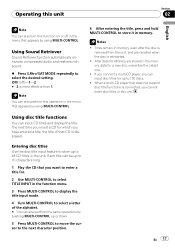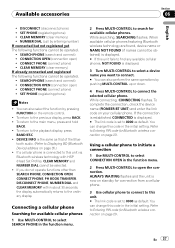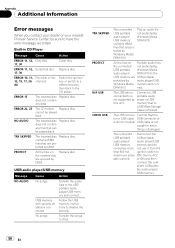Pioneer DEH-P500UB - Premier Radio / CD Support and Manuals
Get Help and Manuals for this Pioneer item

View All Support Options Below
Free Pioneer DEH-P500UB manuals!
Problems with Pioneer DEH-P500UB?
Ask a Question
Free Pioneer DEH-P500UB manuals!
Problems with Pioneer DEH-P500UB?
Ask a Question
Most Recent Pioneer DEH-P500UB Questions
Pioneer Premier Deh-500ub Manual How To Set Clock
(Posted by snowWoutsid 9 years ago)
How Do I Plug In An Ipod To My Pioneer Premier Deh-p500ub
(Posted by islmcda 10 years ago)
Ipod Stopped Playing Through Stereo
I have had a Pioneer Premier CD player in my truck for several years. In the glove box is a wire to ...
I have had a Pioneer Premier CD player in my truck for several years. In the glove box is a wire to ...
(Posted by freeze151 10 years ago)
Donde Puedo Encotrar Una Carita Para Este Estereo
(Posted by adrianmeza1978 11 years ago)
Trying To Use I Pod Shuffle...
I am trying to use an i pod shuffle. I tried to use my factory usb cable that came with my i pod shu...
I am trying to use an i pod shuffle. I tried to use my factory usb cable that came with my i pod shu...
(Posted by lafonds47826 12 years ago)
Popular Pioneer DEH-P500UB Manual Pages
Pioneer DEH-P500UB Reviews
We have not received any reviews for Pioneer yet.