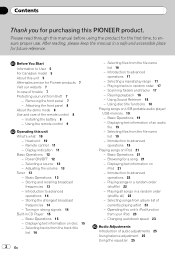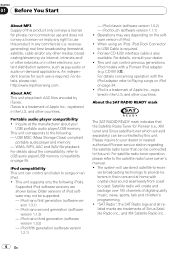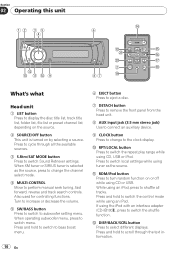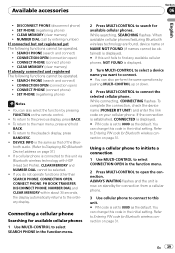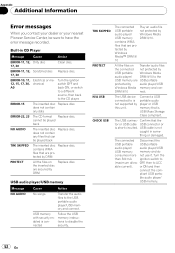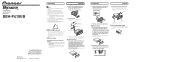Pioneer DEH P410UB - Premier Radio / CD Support and Manuals
Get Help and Manuals for this Pioneer item

View All Support Options Below
Free Pioneer DEH P410UB manuals!
Problems with Pioneer DEH P410UB?
Ask a Question
Free Pioneer DEH P410UB manuals!
Problems with Pioneer DEH P410UB?
Ask a Question
Most Recent Pioneer DEH P410UB Questions
Wiring Diagram For Deh-p410ub
Need to know what wires go where ? The yellow wireThe red wireThe orange&white wireThe blue&...
Need to know what wires go where ? The yellow wireThe red wireThe orange&white wireThe blue&...
(Posted by hodgesbill034 7 years ago)
How Do I Program Stations
(Posted by tholifield13 10 years ago)
Siriusxm Radio
how do i activate siriusxm radio on my pioneer deh-p410ub?
how do i activate siriusxm radio on my pioneer deh-p410ub?
(Posted by chrisbarnes120991 11 years ago)
Popular Pioneer DEH P410UB Manual Pages
Pioneer DEH P410UB Reviews
We have not received any reviews for Pioneer yet.