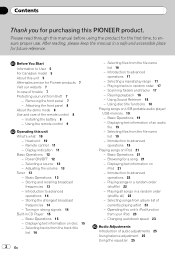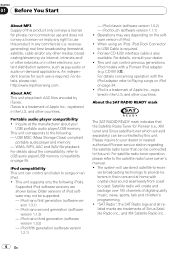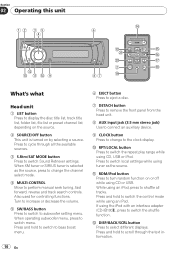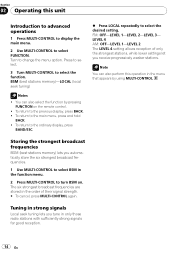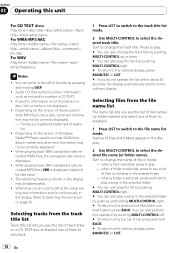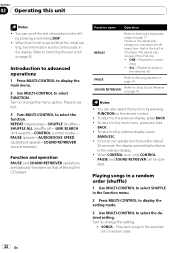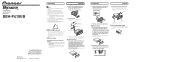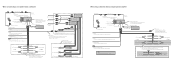Pioneer DEH P410UB Support Question
Find answers below for this question about Pioneer DEH P410UB - Premier Radio / CD.Need a Pioneer DEH P410UB manual? We have 2 online manuals for this item!
Question posted by hodgesbill034 on April 11th, 2017
Wiring Diagram For Deh-p410ub
Need to know what wires go where ? The yellow wireThe red wireThe orange&white wireThe blue&white wireFor DEH-P410UB
Current Answers
Related Pioneer DEH P410UB Manual Pages
Similar Questions
What Is The Wiring Color Diagram For The Pioneer Radio Model Deh-x65bt??
what is the wiring color diagram for the pioneer car stereo model DEH-X65BT??
what is the wiring color diagram for the pioneer car stereo model DEH-X65BT??
(Posted by kaos950 11 years ago)
Siriusxm Radio
how do i activate siriusxm radio on my pioneer deh-p410ub?
how do i activate siriusxm radio on my pioneer deh-p410ub?
(Posted by chrisbarnes120991 11 years ago)
Pioneer Car Radio/cd
Do you have a substitute for pioneer car radio/cd model no. FH - P7000MD, S/No. TGPP020319JP?
Do you have a substitute for pioneer car radio/cd model no. FH - P7000MD, S/No. TGPP020319JP?
(Posted by websterkashimoto 11 years ago)
On Pioneer Deh-3400ub
Want To Know What Yellow-black Red And Blue Cable Are For
(Posted by handyrandy 11 years ago)
How I Can Doit My Self,instal A Pioneer Deh2000mp Radio/cd Into A Radio Casette
IM , ANELECTRCIAN/ AC.TEHNICIAN , AND I THINKWITH YOUR HELP I CAN DOIT MY SELF ....I HAVE THIS CD PL...
IM , ANELECTRCIAN/ AC.TEHNICIAN , AND I THINKWITH YOUR HELP I CAN DOIT MY SELF ....I HAVE THIS CD PL...
(Posted by ELEFANTERUMBERO 12 years ago)