Pioneer DEH-P510UB - Premier Radio / CD Support and Manuals
Get Help and Manuals for this Pioneer item
This item is in your list!

View All Support Options Below
Free Pioneer DEH-P510UB manuals!
Problems with Pioneer DEH-P510UB?
Ask a Question
Free Pioneer DEH-P510UB manuals!
Problems with Pioneer DEH-P510UB?
Ask a Question
Popular Pioneer DEH-P510UB Manual Pages
Owner's Manual - Page 2


... You Start
Information to User 5 For Canadian model 5 About this unit What's what 9
- Using the remote control 8
Operating this unit 5 Features 5 After-sales service for the first time, to advanced
operations 19 Playing songs on disc 14 - Remote control 10 Basic Operations 11 - Storing the strongest broadcast
frequencies 13 - Basic Operations 13 - Using advanced sound retriever 16...
Owner's Manual - Page 4
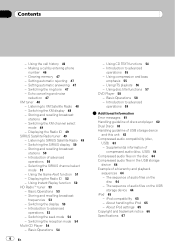
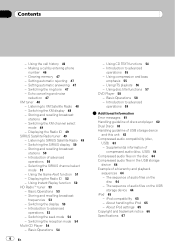
... Information Error messages 61 Handling guideline of discs and player 62 Dual Discs 63 Handling guideline of USB storage device
and this unit 63 Compressed audio compatibility (disc,
USB) 63 - Basic Operations 58 - Switching the seek mode 54 - Switching the SIRIUS display 50 - Setting automatic answering 47 - Switching the XM channel select
mode 49 - Displaying the Radio...
Owner's Manual - Page 6


... within five seconds of trouble
Should this unit for repair without advance contact.
Important
! After-sales service for Pioneer products
Please contact the dealer or distributor from where you refer to remove the AUX/ USB cable and USB device from theft
The front panel can turn off the ignition, a warning tone sounds. !
U.S.A. CUSTOMER SATISFACTION DEPARTMENT 300...
Owner's Manual - Page 11


... the sound level. Regarding the position of USB port 2, refer to Head unit on page 9. ! Regarding the position of USB port 1, refer to installation manual. !...set to off (refer to page 29). - USB1/iPod1 and USB2/iPod2 are different de- When an USB storage device or iPod is not connected to a Pioneer product (such as a source, enables control of this unit. ! AUX1 is displayed...
Owner's Manual - Page 28
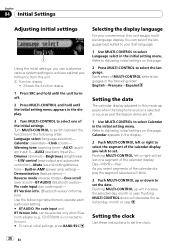
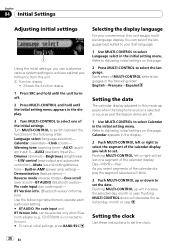
... the following instructions to your convenience, this unit. # To cancel initial settings, press BAND/ESC. Pin code input (pin code input)- Selecting the display language
For your first language.
1 Use MULTI-CONTROL to select Language select in the initial setting menu. Pushing MULTI-CONTROL down to set the date. can be selected only when Bluetooth adapter (e.g., CD-BTB200) is...
Owner's Manual - Page 30


... attenuation is received. ! Sound from the equipment with mute function is canceled.
1 Use MULTI-CONTROL to switch the telephone muting/attenuation. However, in particular system, external amplifiers are switched simultaneously in the audio menu will be displayed. # When no output unless you can be used instead of internal amplifier.
1 Display the initial setting menu.
2 Use...
Owner's Manual - Page 33


...-BUS-RCA Interconnector owner's manual.
AUX2 source:
When connecting auxiliary device using a stereo mini plug cable
% Insert the stereo mini plug into the input jack on page 29. For more details, refer to Entering disc titles on page 9.
Using the external unit
External unit refers to a Pioneer product (such as ones available in CD player. For...
Owner's Manual - Page 37


... to the instruction manual that came with your Bluetooth audio player as well as this manual while operating your Bluetooth audio player, refrain from that appears by using MULTI-CONTROL. However, the repeat play ranges of the iPod are talking on this unit.
! Repeat All -
Depending on this unit.
! Information about 30 seconds, the display automatically returns...
Owner's Manual - Page 43


... more detailed instructions, see whether or not a phone is ready for Bluetooth wireless connection, connection to this case, return to step 1 and try again.
4 Press MULTI-CONTROL to delete the phone. P1 (user phone 1)-P2 (user phone 2)-P3 (user phone 3)-G1 (guest phone 1)-G2 (guest phone 2) # If the assignment is empty, No data is displayed and...
Owner's Manual - Page 49


... select the desired channel in the channel category 1 Select the channel select settings to Category. I.R is displayed during the Instant Replay mode. 5 SIRIUS channel name Shows the channel name of the ID code repeats displaying RADIO ID and the ID code one after the other information on this page.
2 Push MULTI-CONTROL up or down to only channels...
Owner's Manual - Page 51


... on at the default
setting.
1 Display the function selection menu. Select by category to narrow your favorite teams are switched in the display.
5 Press MULTI-CONTROL to store the selected team in memory. In this page.
2 Push MULTI-CONTROL up or down to select a desired team. To use this function, Pioneer SIRIUS bus in-
To...
Owner's Manual - Page 52


... is currently playing) on the previous page. Section
06 Available accessories
3 Press MULTI-CONTROL to select a game.
To use this function, Pioneer SIRIUS bus in the function menu. CD-SB10) is displayed, followed by more detailed game information.
!
The game is required. ! About the channel select setting, refer to start (or is selected
% Select a track Push MULTI...
Owner's Manual - Page 54


... displayed. played, refer to Displaying text information on disc on page 14.
54 En ON-OFF
Multi-CD Player
Basic Operations
You can
be conducted within an analog broadcast.
1 Use MULTI-CONTROL to select Blending in this function is sold separately. ! If there are
supported by 50-disc multi-CD players. ! Refer to the multi-CD player owner's manual...
Owner's Manual - Page 61
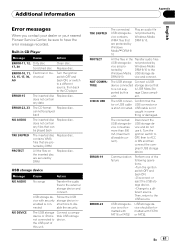
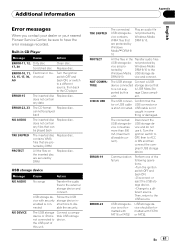
Additional Information
Appendix
English
Error messages
When you contact your dealer or your nearest Pioneer Service Center, be played back
NO AUDIO
The inserted disc Replace disc.
unit.
does not contain any data
ERROR-22, 23 The CD format Replace disc. Follow the USB
vice with FAT16 or FAT32. The USB storage device or iPod is not connected to...
Owner's Manual - Page 65


.... This unit supports only the following method is the same as recorded sequence in a USB storage device can control previous generations iPod models with a Pioneer iPod adapter (e.g. iPhone 3G (software version 2.0)
! When using this unit. This unit can be played back.
! CD-IB100N). For details concerning operation with this unit works properly.
! Firmly secure...
Pioneer DEH-P510UB Reviews
Do you have an experience with the Pioneer DEH-P510UB that you would like to share?
Earn 750 points for your review!
We have not received any reviews for Pioneer yet.
Earn 750 points for your review!
