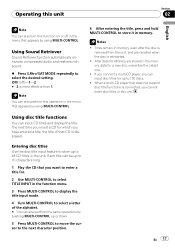Pioneer DEH-P500UB Support Question
Find answers below for this question about Pioneer DEH-P500UB - Premier Radio / CD.Need a Pioneer DEH-P500UB manual? We have 2 online manuals for this item!
Question posted by adrianmeza1978 on December 17th, 2012
Donde Puedo Encotrar Una Carita Para Este Estereo
The person who posted this question about this Pioneer product did not include a detailed explanation. Please use the "Request More Information" button to the right if more details would help you to answer this question.
Current Answers
Related Pioneer DEH-P500UB Manual Pages
Similar Questions
Como Puedo Saber La Poción Del Arnés De Coneccion
(Posted by Joselop3z2699 1 year ago)
Buenos Dias Como Puedo Resetear Mi Reproductor Pioneer Deh-p7000bt
(Posted by herme74jpg 2 years ago)
Integrado Dañado
Que No. De integrado utiliza para sustituirRadio Pioneer DEH-X6600BT
Que No. De integrado utiliza para sustituirRadio Pioneer DEH-X6600BT
(Posted by joscu1302 2 years ago)
No Sé Conecta A Bluetooth
Buenas, mi estereo no se conecta con mi celular vía Bluetooth, quiero borrar la memoria como lo...
Buenas, mi estereo no se conecta con mi celular vía Bluetooth, quiero borrar la memoria como lo...
(Posted by toledobrian63 3 years ago)
Pioneer Dxt-x2769ui
cual es el modelo del digital control estereo audioprocesador de la reproductora Pioneer DXT-X2769UI
cual es el modelo del digital control estereo audioprocesador de la reproductora Pioneer DXT-X2769UI
(Posted by diubiserpr 4 years ago)