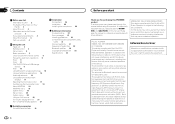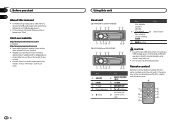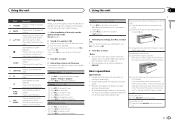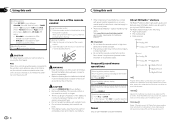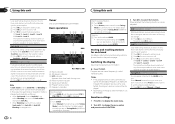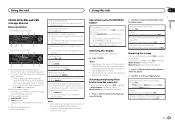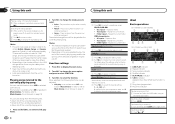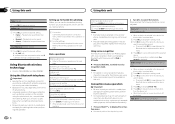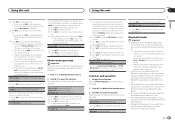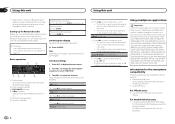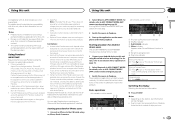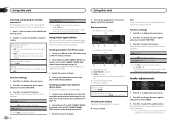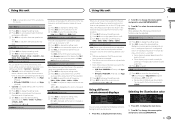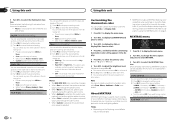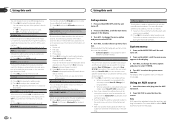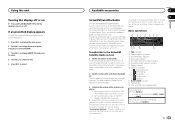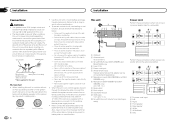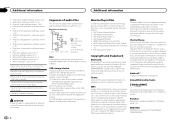Pioneer DEH-X8500BS Support Question
Find answers below for this question about Pioneer DEH-X8500BS.Need a Pioneer DEH-X8500BS manual? We have 1 online manual for this item!
Question posted by cindymalau on June 23rd, 2015
Need A Wiring Diagram
Need a wiring diagram for Pioneer DEH-X8500DS? (Power cord input)
Current Answers
Answer #1: Posted by TechSupport101 on June 24th, 2015 10:54 AM
The Service Manual here should be able to point you to the right direction as to what wire does what. Otherwise, the setup it is easily done with a wiring harness.
Related Pioneer DEH-X8500BS Manual Pages
Similar Questions
Blue/white Remote Control Wire Does Not Have Power
My power amp would not come on. I tested the blue/white wire and there isn't any power. I ran 12v to...
My power amp would not come on. I tested the blue/white wire and there isn't any power. I ran 12v to...
(Posted by low69ghia 1 year ago)
I Need To Know The Dc Power Conection For The Fh-p700, Also The Color Code.
How many wires are connected to the 12V DC.
How many wires are connected to the 12V DC.
(Posted by ianchum 9 years ago)
Deh-3400ub Power Flickers When I Switch To The Tuner...help!!!
I installed DEH-3400UB, but when i connect the 'yellow wire' to my continuos 12v (12.3v) and then sw...
I installed DEH-3400UB, but when i connect the 'yellow wire' to my continuos 12v (12.3v) and then sw...
(Posted by rpb 11 years ago)