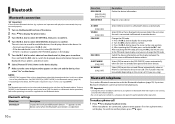Pioneer DEH-X8800BHS Support Question
Find answers below for this question about Pioneer DEH-X8800BHS.Need a Pioneer DEH-X8800BHS manual? We have 1 online manual for this item!
Question posted by low69ghia on May 20th, 2022
Blue/white Remote Control Wire Does Not Have Power
Current Answers
Answer #1: Posted by SonuKumar on May 20th, 2022 8:57 PM
How to Fix a Pioneer Stereo Remote that's Not Working
Remove the Plastic from Battery Compartment. ...
Check Batteries. ...
Check Batteries if Remote Doesn't Work in Cold Temperature. ...
Check Connectivity Issue. ...
Stereo Unit isn't Responding. ...
Reprogram Your Device.
https://www.carsumu.com/how-to-program-pioneer-car-stereo-remote/
How do I reset my pioneer remote?
Press and hold RCU SETUP, then press '0' for three seconds. Release the button after the LED flashes once. The LED continues to flash.
Please respond to my effort to provide you with the best possible solution by using the "Acceptable Solution" and/or the "Helpful" buttons when the answer has proven to be helpful.
Regards,
Sonu
Your search handyman for all e-support needs!!
Related Pioneer DEH-X8800BHS Manual Pages
Similar Questions
My blue/white wire used to turn on the power amp does not work. There isn't any voltage. I ran power...
i used to be able to connect my phone and it would start playing instantly and now the stereo dosnt ...