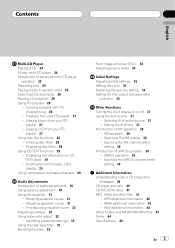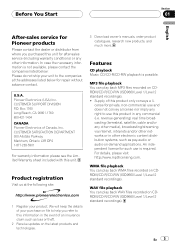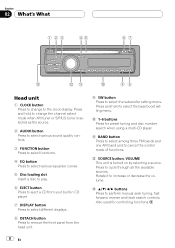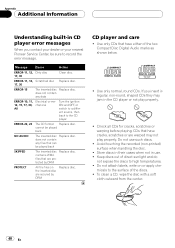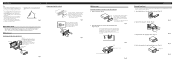Pioneer DEH-P3800MP - Radio / CD Support and Manuals
Get Help and Manuals for this Pioneer item

View All Support Options Below
Free Pioneer DEH-P3800MP manuals!
Problems with Pioneer DEH-P3800MP?
Ask a Question
Free Pioneer DEH-P3800MP manuals!
Problems with Pioneer DEH-P3800MP?
Ask a Question
Most Recent Pioneer DEH-P3800MP Questions
I Have It On Aux Now How Do I Connect My Music With No Aux Input
I have my radio on aux how do I connect it with no aux input
I have my radio on aux how do I connect it with no aux input
(Posted by Folkesamanda98 6 years ago)
How Do You Uninstall A Pioneer Deh P3800mp
(Posted by sarlest2 9 years ago)
Does Pioneer Deh-p3800mp Have A Aux Input In Back
(Posted by 078Cora 9 years ago)
Is There Anyway To Just Read About The Wiring Diagram For The Pioneer Deh-p3800
(Posted by jimrad35 10 years ago)
How To Control The Volume Levels On A Deh P3800mp Pioneer Super Tuner Iii D
(Posted by gngle 10 years ago)
Pioneer DEH-P3800MP Videos
Popular Pioneer DEH-P3800MP Manual Pages
Pioneer DEH-P3800MP Reviews
We have not received any reviews for Pioneer yet.