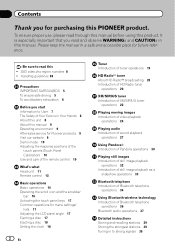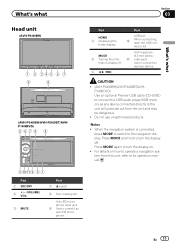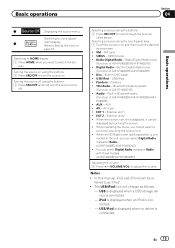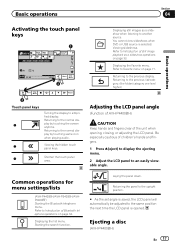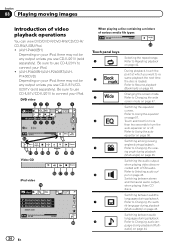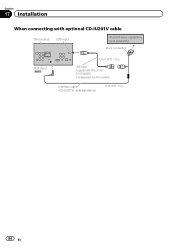Pioneer AVH-2400BT Support Question
Find answers below for this question about Pioneer AVH-2400BT.Need a Pioneer AVH-2400BT manual? We have 1 online manual for this item!
Question posted by Sathees on November 4th, 2012
Avh 2400 Bt And Android
1) Can I use the navigation from my samsung galaxy s2 (android), on the AVH 2400BT?Do I need a specific wire for that or the normal usb data cable that comes with the phone?2) When I leave my phone connected to the set through bluetooth as a media player, sometimes the radio goes on MUTE by itself... And it seems that a shaking of the car let it works again. Maybe is it a wire that is not well connected inside when it was mounted? Or is it the bluetooth of my phone interfearing with the radio signal and making it believe that I am pushing the Mute button?
Current Answers
Related Pioneer AVH-2400BT Manual Pages
Similar Questions
How To Use Pioneer Deh-2200ub As A Home Cd Player/radio
Assume I am not a car stereo installer, and have limited tools, how can I hook up my car stereo unit...
Assume I am not a car stereo installer, and have limited tools, how can I hook up my car stereo unit...
(Posted by carterbear1 8 months ago)
As You Turn Off The Car, Pioneer Radio Reset.
Big question. I set my radio with presets, data, time, colors and more details.. then each time I tu...
Big question. I set my radio with presets, data, time, colors and more details.. then each time I tu...
(Posted by Alessandradellasanta 2 years ago)
How To Set Clock On Pioneer Radio
how to set clock on pineer deh-p5000ub?
how to set clock on pineer deh-p5000ub?
(Posted by catherinewang36 9 years ago)
Can I Connect Dvb-t Tv Tuner To Avh-2400bt And Watch Tv On That Unit?
If it's possible, what dvb-t receiver do you recommend? I live in Croatia and tv signal is digital
If it's possible, what dvb-t receiver do you recommend? I live in Croatia and tv signal is digital
(Posted by napalm0666 11 years ago)
How Do I Get My Steering Wheel Controls To Work With A Pioneer Avh-2400bt
I put a pioneer AVH-2400BT in my 2006 scion tc and my steering wheel controls do not work how can I ...
I put a pioneer AVH-2400BT in my 2006 scion tc and my steering wheel controls do not work how can I ...
(Posted by rickalikewh0a 11 years ago)