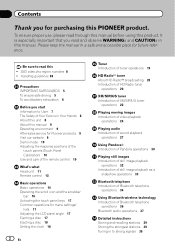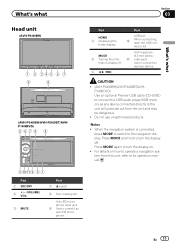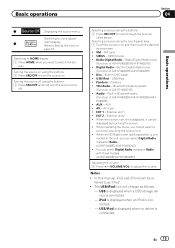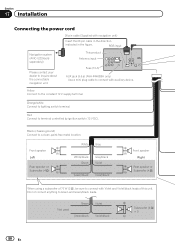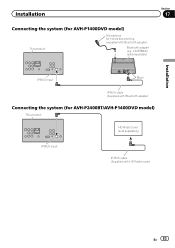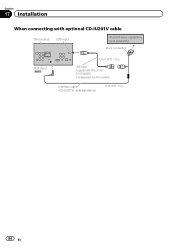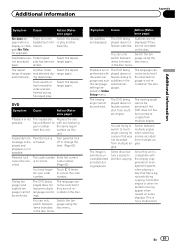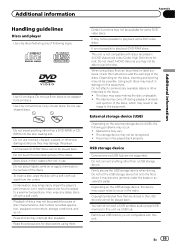Pioneer AVH-2400BT Support Question
Find answers below for this question about Pioneer AVH-2400BT.Need a Pioneer AVH-2400BT manual? We have 1 online manual for this item!
Question posted by napalm0666 on February 24th, 2013
Can I Connect Dvb-t Tv Tuner To Avh-2400bt And Watch Tv On That Unit?
If it's possible, what dvb-t receiver do you recommend? I live in Croatia and tv signal is digital
Current Answers
Related Pioneer AVH-2400BT Manual Pages
Similar Questions
Pioneer Deh 2000mp Harness Diagram
Need a pioneer deh 2000mp harness diagram
Need a pioneer deh 2000mp harness diagram
(Posted by jmbarraza8020 3 years ago)
Where Can I Get A Plug On Back Of Stereo Model Number Deh-x6500bt
(Posted by catmando263 8 years ago)
Need To Know Which Wire For The Brake System That Controls Lock Out O The Dvd
trying to figure out how to bypass the safety feature that controls the dvd player from operating wh...
trying to figure out how to bypass the safety feature that controls the dvd player from operating wh...
(Posted by jamesrolland78 9 years ago)
Avh 2400 Bt And Android
1) Can I use the navigation from my samsung galaxy s2 (android), on the AVH 2400BT?Do I need a speci...
1) Can I use the navigation from my samsung galaxy s2 (android), on the AVH 2400BT?Do I need a speci...
(Posted by Sathees 11 years ago)
How Do I Get My Steering Wheel Controls To Work With A Pioneer Avh-2400bt
I put a pioneer AVH-2400BT in my 2006 scion tc and my steering wheel controls do not work how can I ...
I put a pioneer AVH-2400BT in my 2006 scion tc and my steering wheel controls do not work how can I ...
(Posted by rickalikewh0a 11 years ago)