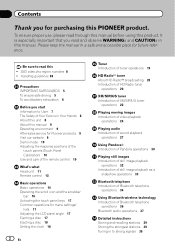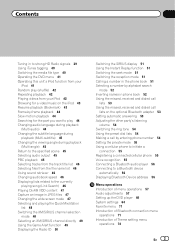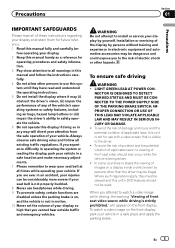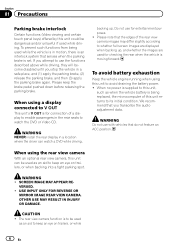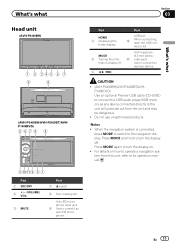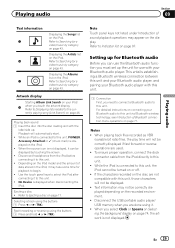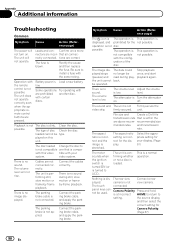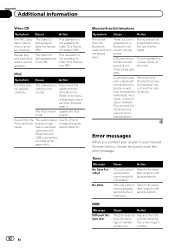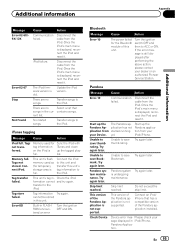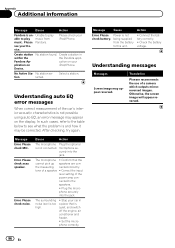Pioneer AVH-2400BT Support Question
Find answers below for this question about Pioneer AVH-2400BT.Need a Pioneer AVH-2400BT manual? We have 1 online manual for this item!
Question posted by Johnzellmer on August 14th, 2016
?i Have A Pioneer Deh-3300-ub That Has Power But No Sound??
I have a pioneer DEH-3300-UB that has power but no sound??
Current Answers
Answer #1: Posted by TommyKervz on August 15th, 2016 12:09 AM
See the troubleshooting guide here https://www.pioneerelectronics.com/PUSA/DJ/Mixers/No+sound+is+produced+or+volume+is+low.
Related Pioneer AVH-2400BT Manual Pages
Similar Questions
As You Turn Off The Car, Pioneer Radio Reset.
Big question. I set my radio with presets, data, time, colors and more details.. then each time I tu...
Big question. I set my radio with presets, data, time, colors and more details.. then each time I tu...
(Posted by Alessandradellasanta 2 years ago)
Usb Video Format
Hi,Just wanna know what format of video can be played on the AVH-24OOBT since i tried alot of format...
Hi,Just wanna know what format of video can be played on the AVH-24OOBT since i tried alot of format...
(Posted by rajkumar44774 3 years ago)
Back Lighting On Pioneer Deh-31 High Power 35wx4
I have a Pioneer DEH-31 stereo in my car. I had taken it out the other day and put it in it's case...
I have a Pioneer DEH-31 stereo in my car. I had taken it out the other day and put it in it's case...
(Posted by buttercup101671 11 years ago)