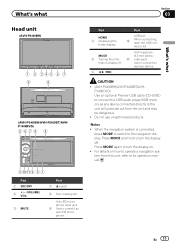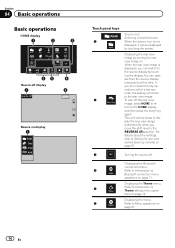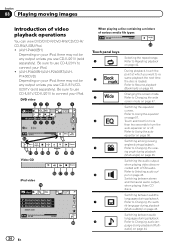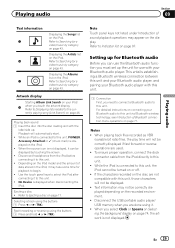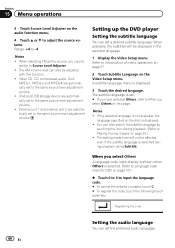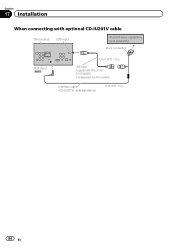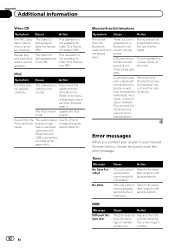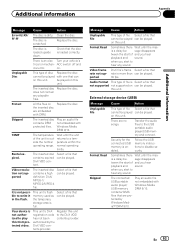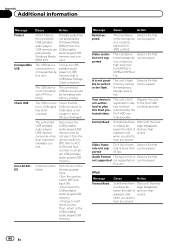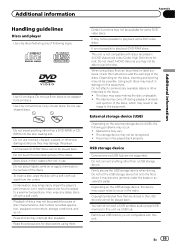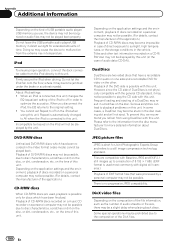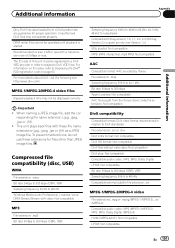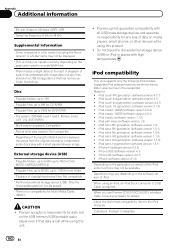Pioneer AVH-2400BT Support Question
Find answers below for this question about Pioneer AVH-2400BT.Need a Pioneer AVH-2400BT manual? We have 1 online manual for this item!
Question posted by rajkumar44774 on February 25th, 2021
Usb Video Format
Current Answers
Answer #1: Posted by Technoprince123 on February 25th, 2021 5:53 AM
Please response if this answer is acceptable and solw your problem thanks
Answer #2: Posted by Gamijaydip on February 25th, 2021 10:36 AM
Video formats generally refer to horizontal resolution, vertical resolution, frame rate and color depth, and broadcast resolutions vary somewhat from country to country. Such terms as NTSC, ATSC, and PAL come up, as do the more generic Region 1, Region 2, and so on. A search on such terms at a good search engine should yield many useful results.
USB is just a data transfer port and will support any data format, whether video or some other form of data. How your computer or your DVD drive/player will accept the format is dependent upon your that computer or drive/player.
nicely if the television would not help enjoying those video archives by using its USB port then you certainly are out of look. except Sony comes up with a firmware replace that makes it help it in a roundabout way. nevertheless, TVs like LG are released to in basic terms help DivX by using their USB, not MKV. My suggestion to you is to purchase a sequence-precise media participant which could play those archives for you. they contain enclosed confusing drives or HDD-much less yet enable connectivity by using USB or Ethernet port to a community (advantageous!) I study solid issues with regard to the Mvix Ultio MX-800HD HD UPnP Media participant and it sells for variety of $a hundred and seventy. This one is declared to help MKV and it has an open platform which would be as much as date with greater moderen formats. employing it may be somewhat greater durable to configure and use.
Related Pioneer AVH-2400BT Manual Pages
Similar Questions
I have AVH 2600 BT I'm trying to figure out which video format I need to put on my flash drive for t...
If it's possible, what dvb-t receiver do you recommend? I live in Croatia and tv signal is digital
1) Can I use the navigation from my samsung galaxy s2 (android), on the AVH 2400BT?Do I need a speci...
I cannot get music to play on my pioneer DEH-6400BT from my USB thumb drive. Is there a proper forma...
I put a pioneer AVH-2400BT in my 2006 scion tc and my steering wheel controls do not work how can I ...