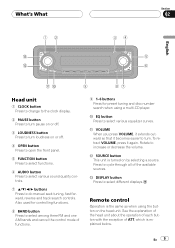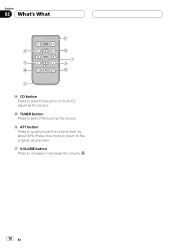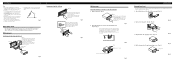Pioneer P2600 Support Question
Find answers below for this question about Pioneer P2600 - DEH Radio / CD Player.Need a Pioneer P2600 manual? We have 2 online manuals for this item!
Question posted by Reggieshelby2291 on May 9th, 2017
I'm Trying To Figure Out What Format I Need To Put On My Usb Drive To Play On M
Current Answers
Answer #1: Posted by techyagent on May 10th, 2017 5:01 AM
Your DVD collection R26; Your CD collection R26; Your iPod, iPhone, Android Smartphone Via CD, DVD: R26; MP3, WMA, AAC audio files R26; DivX, Xvid, MPEG-4 and JPEG R26; WMV, H.264 R26; WAV Via USB: R26; MP3, WMA, AAC audio files R26; XVID, DIVX, JPEG, MPEG 1,2,4 Video files
Thanks
Techygirl
Related Pioneer P2600 Manual Pages
Similar Questions
Where can I get the wiring diagram to install a DEH-P4300 in my car?