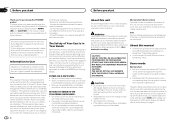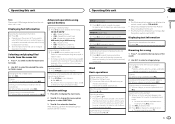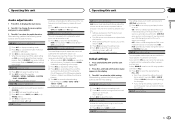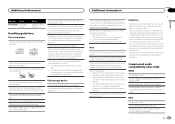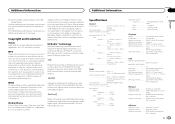Pioneer DEH-4400HD Support and Manuals
Get Help and Manuals for this Pioneer item

View All Support Options Below
Free Pioneer DEH-4400HD manuals!
Problems with Pioneer DEH-4400HD?
Ask a Question
Free Pioneer DEH-4400HD manuals!
Problems with Pioneer DEH-4400HD?
Ask a Question
Most Recent Pioneer DEH-4400HD Questions
Harness Pin Diagram
need diagram for pinout on harness for pioneer deh-44hd car stereo
need diagram for pinout on harness for pioneer deh-44hd car stereo
(Posted by Darrelled75 5 years ago)
Clock Setup
How do I set the clock on my pioneer deh 4400hd sterio
How do I set the clock on my pioneer deh 4400hd sterio
(Posted by Anonymous-155992 8 years ago)
Will Pioneer Deh-4400hd Play Usb Drive
(Posted by POLTALyla 9 years ago)
Does Deh 4400hd Automaticaly Tune To Hd Stations?
(Posted by 1212Rai 9 years ago)
What Is The Wiring For A Pioneer Deh4400hd
(Posted by MisteQpow 9 years ago)
Pioneer DEH-4400HD Videos
Popular Pioneer DEH-4400HD Manual Pages
Pioneer DEH-4400HD Reviews
 Pioneer has a rating of 2.00 based upon 1 review.
Get much more information including the actual reviews and ratings that combined to make up the overall score listed above. Our reviewers
have graded the Pioneer DEH-4400HD based upon the following criteria:
Pioneer has a rating of 2.00 based upon 1 review.
Get much more information including the actual reviews and ratings that combined to make up the overall score listed above. Our reviewers
have graded the Pioneer DEH-4400HD based upon the following criteria:
- Durability [0 ratings]
- Cost Effective [0 ratings]
- Quality [0 ratings]
- Operate as Advertised [0 ratings]
- Customer Service [0 ratings]