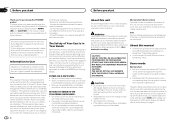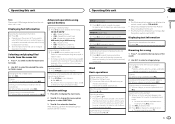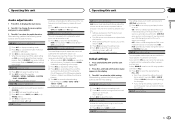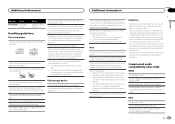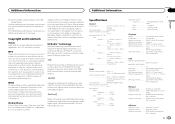Pioneer DEH-4400HD Support Question
Find answers below for this question about Pioneer DEH-4400HD.Need a Pioneer DEH-4400HD manual? We have 1 online manual for this item!
Question posted by 1212Rai on September 14th, 2014
Does Deh 4400hd Automaticaly Tune To Hd Stations?
The person who posted this question about this Pioneer product did not include a detailed explanation. Please use the "Request More Information" button to the right if more details would help you to answer this question.
Current Answers
Related Pioneer DEH-4400HD Manual Pages
Similar Questions
If I Take The Face Plate Of My Pioneer Radio Deh 4400hd Will It Shut Off
(Posted by eabjonjoy 10 years ago)
My Deh-4400hd Head Unit Won't Turn On
My new pioneer deh-4400hd head unit would turn on but when I started driving it shut off. Now the po...
My new pioneer deh-4400hd head unit would turn on but when I started driving it shut off. Now the po...
(Posted by Homeboy965 12 years ago)