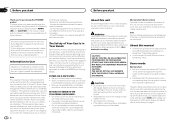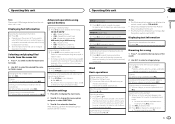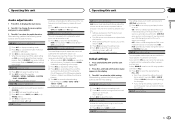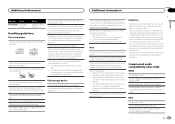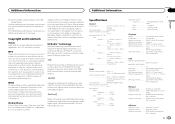Pioneer DEH-4400HD Support Question
Find answers below for this question about Pioneer DEH-4400HD.Need a Pioneer DEH-4400HD manual? We have 1 online manual for this item!
Question posted by Anonymous-155992 on November 23rd, 2015
Clock Setup
How do I set the clock on my pioneer deh 4400hd sterio
Current Answers
Answer #1: Posted by Odin on November 23rd, 2015 5:06 PM
The procedure is explained on page 4 of the manual starting with Set up menu. If you don't have the manual handy, you can read it online here. (The text display is rather small: pressing ctrl together with = can enlarge it somewhat.)
Hope this is useful. Please don't forget to click the Accept This Answer button if you do accept it. My aim is to provide reliable helpful answers, not just a lot of them. See https://www.helpowl.com/profile/Odin.
Related Pioneer DEH-4400HD Manual Pages
Similar Questions
My Deh-4400hd Head Unit Won't Turn On
My new pioneer deh-4400hd head unit would turn on but when I started driving it shut off. Now the po...
My new pioneer deh-4400hd head unit would turn on but when I started driving it shut off. Now the po...
(Posted by Homeboy965 12 years ago)