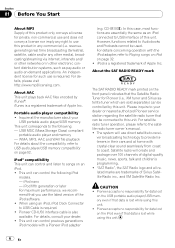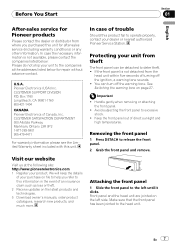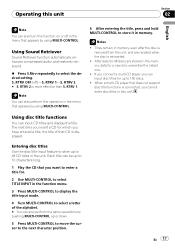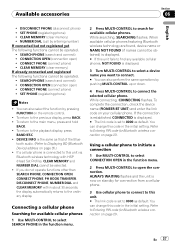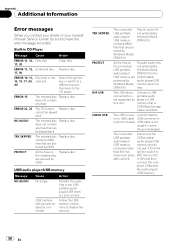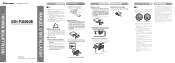Pioneer DEH-P4000UB - Radio / CD Support and Manuals
Get Help and Manuals for this Pioneer item

View All Support Options Below
Free Pioneer DEH-P4000UB manuals!
Problems with Pioneer DEH-P4000UB?
Ask a Question
Free Pioneer DEH-P4000UB manuals!
Problems with Pioneer DEH-P4000UB?
Ask a Question
Most Recent Pioneer DEH-P4000UB Questions
How To Unlock Or Reset
Have a deh p4000ub need to know how to unlock it or reset to f
Have a deh p4000ub need to know how to unlock it or reset to f
(Posted by denniswhaley19 9 months ago)
About The Pioneer Deh-p4000r-b.
Hi, How do I tune into various radio stations and can they be saved? Many thanks L.Wells
Hi, How do I tune into various radio stations and can they be saved? Many thanks L.Wells
(Posted by louiseswells 9 years ago)
How To Set Stations On Pioneer Deh-p4000ub
(Posted by thoye 10 years ago)
Pioneer DEH-P4000UB Videos
Popular Pioneer DEH-P4000UB Manual Pages
Pioneer DEH-P4000UB Reviews
We have not received any reviews for Pioneer yet.