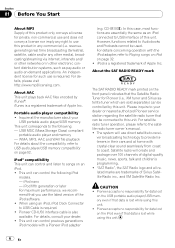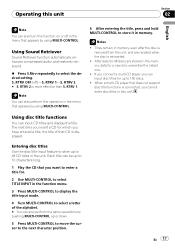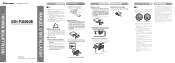Pioneer DEH-P4000UB Support Question
Find answers below for this question about Pioneer DEH-P4000UB - Radio / CD.Need a Pioneer DEH-P4000UB manual? We have 2 online manuals for this item!
Question posted by bgleig5655 on August 17th, 2013
What Is It Worth?
what is the Pioneer deh-p4000 supertuner worth?
Current Answers
Answer #1: Posted by TommyKervz on August 17th, 2013 7:01 AM
Greetings - Go here to get an idea
http://www.ebay.com/ctg/Pioneer-DEH-P4000UB-CD-Player-USB-MP3-Dash-Receiver-/69739766
http://www.ebay.com/ctg/Pioneer-DEH-P4000UB-CD-Player-USB-MP3-Dash-Receiver-/69739766
Related Pioneer DEH-P4000UB Manual Pages
Similar Questions
Pioneer Car Radio/cd
Do you have a substitute for pioneer car radio/cd model no. FH - P7000MD, S/No. TGPP020319JP?
Do you have a substitute for pioneer car radio/cd model no. FH - P7000MD, S/No. TGPP020319JP?
(Posted by websterkashimoto 11 years ago)
How I Can Doit My Self,instal A Pioneer Deh2000mp Radio/cd Into A Radio Casette
IM , ANELECTRCIAN/ AC.TEHNICIAN , AND I THINKWITH YOUR HELP I CAN DOIT MY SELF ....I HAVE THIS CD PL...
IM , ANELECTRCIAN/ AC.TEHNICIAN , AND I THINKWITH YOUR HELP I CAN DOIT MY SELF ....I HAVE THIS CD PL...
(Posted by ELEFANTERUMBERO 12 years ago)
Adapter For A Pioneer Deh-p4000ub
What adapter do i need to install a Pioneer DEH-4000UB into a 2000 Buick Century 6-speaker?
What adapter do i need to install a Pioneer DEH-4000UB into a 2000 Buick Century 6-speaker?
(Posted by jeremywhiting 12 years ago)
Need An Install Manual For A Deh-p4000 Cd Player
(Posted by jdw83172 12 years ago)