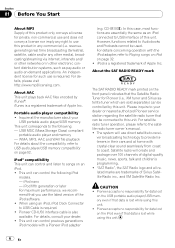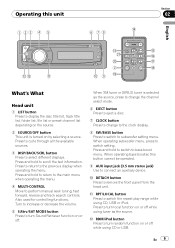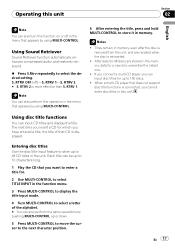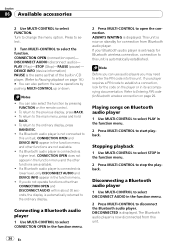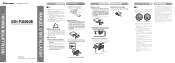Pioneer DEH-P4000UB Support Question
Find answers below for this question about Pioneer DEH-P4000UB - Radio / CD.Need a Pioneer DEH-P4000UB manual? We have 2 online manuals for this item!
Question posted by jeremyG78 on May 18th, 2012
I Need Manual For Deh P4000ub
The person who posted this question about this Pioneer product did not include a detailed explanation. Please use the "Request More Information" button to the right if more details would help you to answer this question.
Current Answers
Answer #1: Posted by freginold on May 21st, 2012 11:26 AM
Hi, you can download the owner's manual for free here as a PDF file:
http://www.helpowl.com/manuals/Pioneer/DEHP4000UB/18269
http://www.helpowl.com/manuals/Pioneer/DEHP4000UB/18269
Related Pioneer DEH-P4000UB Manual Pages
Similar Questions
How To Set Stations On Pioneer Deh-p4000ub
(Posted by thoye 10 years ago)
Adapter For A Pioneer Deh-p4000ub
What adapter do i need to install a Pioneer DEH-4000UB into a 2000 Buick Century 6-speaker?
What adapter do i need to install a Pioneer DEH-4000UB into a 2000 Buick Century 6-speaker?
(Posted by jeremywhiting 12 years ago)
Need An Install Manual For A Deh-p4000 Cd Player
(Posted by jdw83172 12 years ago)