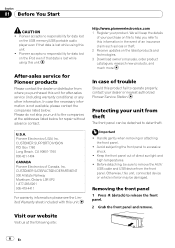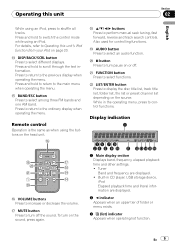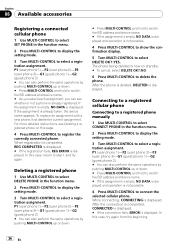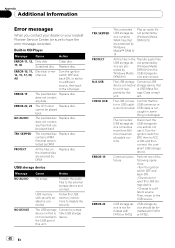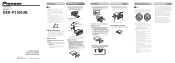Pioneer DEH-P3100UB - Radio / CD Support and Manuals
Get Help and Manuals for this Pioneer item

View All Support Options Below
Free Pioneer DEH-P3100UB manuals!
Problems with Pioneer DEH-P3100UB?
Ask a Question
Free Pioneer DEH-P3100UB manuals!
Problems with Pioneer DEH-P3100UB?
Ask a Question
Most Recent Pioneer DEH-P3100UB Questions
How Do I Pair My Remote To The Head Unit
(Posted by smwperformance7 11 months ago)
Where Is The Reset Botton On A Deh P3100ub
(Posted by Johnjimeneztj44 3 years ago)
Where Can I Purchase A Pioneer Deh-p3100ub Faceplate
(Posted by rbclfchrisv 9 years ago)
How To Set Presets On A Pioneer Deh P3100ub
(Posted by Laymar 9 years ago)
Pioneer DEH-P3100UB Videos
Popular Pioneer DEH-P3100UB Manual Pages
Pioneer DEH-P3100UB Reviews
We have not received any reviews for Pioneer yet.