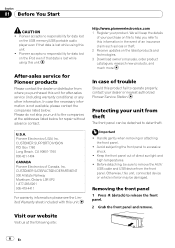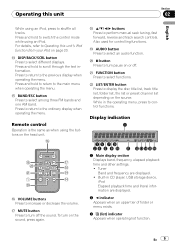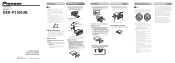Pioneer DEH-P3100UB Support Question
Find answers below for this question about Pioneer DEH-P3100UB - Radio / CD.Need a Pioneer DEH-P3100UB manual? We have 2 online manuals for this item!
Current Answers
Answer #1: Posted by TexasDeviL on July 2nd, 2014 2:46 AM
http://www.pioneerelectronics.com/StaticFiles/Manuals/Car/DEH-P4100UB_OperationManual1222.pdf
There are also 2 more manuals found at
If you agree that the answer I provided is correct please remember to "accept" and/or mark it as "helpful" so I know I'm doing a good job. Thank you, I would really appreciate it.
[automotive mechanic and phone modding enthusiast]
Related Pioneer DEH-P3100UB Manual Pages
Similar Questions
Where Is The Reset Botton On A Deh P3100ub
(Posted by Johnjimeneztj44 3 years ago)
Where Can I Purchase A Pioneer Deh-p3100ub Faceplate
(Posted by rbclfchrisv 9 years ago)
Pioneer Car Radio/cd
Do you have a substitute for pioneer car radio/cd model no. FH - P7000MD, S/No. TGPP020319JP?
Do you have a substitute for pioneer car radio/cd model no. FH - P7000MD, S/No. TGPP020319JP?
(Posted by websterkashimoto 11 years ago)
How I Can Doit My Self,instal A Pioneer Deh2000mp Radio/cd Into A Radio Casette
IM , ANELECTRCIAN/ AC.TEHNICIAN , AND I THINKWITH YOUR HELP I CAN DOIT MY SELF ....I HAVE THIS CD PL...
IM , ANELECTRCIAN/ AC.TEHNICIAN , AND I THINKWITH YOUR HELP I CAN DOIT MY SELF ....I HAVE THIS CD PL...
(Posted by ELEFANTERUMBERO 12 years ago)
Pioneer Deh-p3100ub Car Radio.... How Do You Set The Presets?
(Posted by snipes1975 12 years ago)